
الحمدلله معز الاسلام بنصره ومذل الشرك بقهره ومصرف الامور بأمره ومستدرج الكافرين بمكره الذي قدر الايام دولا بعدله وجعل العافية للمتقين بفضله والصلاة والسلام على من أعلى الله منار الاسلام بسيفه وعلى اله وصحبه ومن تبعهم باحسان الى يوم الدين اما بعد ..
A lot of supporters use old Android devices that have no support from the manufacturer companies as most technical companies support only Android devices with security updates for up to 3 years of the device production date. For this reason, they stop the support to those devices making its users a target for hacking because of the security issues. This is an advertising policy by the big technical companies to push users to buy the very expensive new devices that’s why the free open source projects like Lineage OS aim to protect the old Android devices that are no longer receiving security updates or patches to fix security issues which makes using Lineage OS very important to keep you secured.

L I N E A G E
Lineage OS is a free open source operating system built on Android system and it is one of the best operating systems that is built on Android as it supports a lot of Android devices. The system also gets updated continuously as there is a published monthly report on the official website about the recent updates by the developers. Lineage OS project is considered the next step of Cyanogenmod project which is no longer supported by Cyanogen INC since last year and that makes Cyanogenmod users a target for hacking because of using software without essential support to fix security issues.
Lineage OS was launched in December 2016, the source code was published on Github website and since then Lineage OS has been described as the most famous operating system that is built on Android. It supports more than 160 devices and it is used by more than a million users.
❐ Lineage OS supports more than 160 devices. To see the full list please click here.
How to find out your device specifications
❐ To know your device specifications install “Android Explorer” application from “F-droid” store or click here.
❐ “Android Explorer” will show you the device specifications in details so you can find out if Lineage OS will be compatible with your device or not.
❐ Open “Android Explorer” App then press “Build”.
❐ As the picture below, all information about your device will be listed. You will need to know the “Module” number or the “Product” code of the device version.
Installation Requirements
❐ Root Directory (Click here or here).
❐ Custom recovery TWRP (Click here or here).
💡Note :
A backup copy should be made on the external device memory (Sdcard) before formatting the device and installing Lineage OS, for instructions please click here.
Installing Lineage OS Steps
❐ Go to the official website then choose your device model number.
💡Note:
Your device model number in the website (Device = Module) and device code version (Codename = Product).

❐ Lineage OS website shows many tips to help users to install the operating system on their devices :
❐ To download Lineage OS file click on Get the builds Here
❐ To see the installation steps description in details for your device model please click on How to install lineage OS on
❐ To see system building description from the open source please click on How to build lineage OS

❐ After choosing “Get Builds” to download the system file, click on the most current file in the list to download Lineage OS file as a ZIP file.
❐ In Type list, you can find out the stability state of the system as “Nightly” versions are less stable that “Snapshot”.
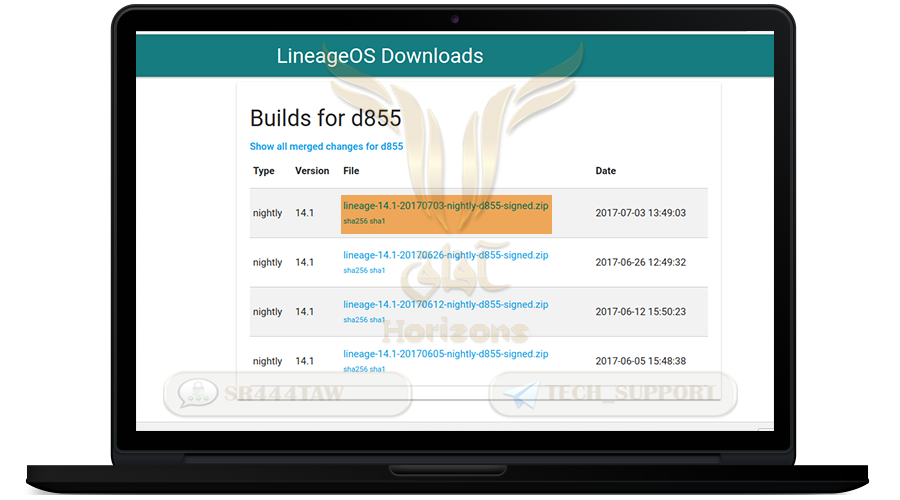
💡Note :
After Downloading Lineage OS file, move it to the external memory card (SD Card) because formatting the device will erase all data on the internal memory.
Installing Lineage OS Description
❐ Click on “Wipe” to format the device

❐ The swipe toward the arrows to start the formatting process “Swipe to factory Format”.

❐ Go back to the main screen of the recovery then click “Install”.
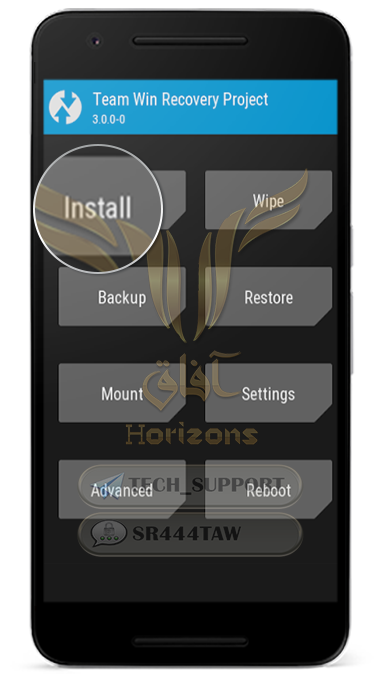
❐ Go to the Lineage OS downloaded file directory then choose “Lineage OS” file.

❐ Swipe toward the arrows to install the system on your device.
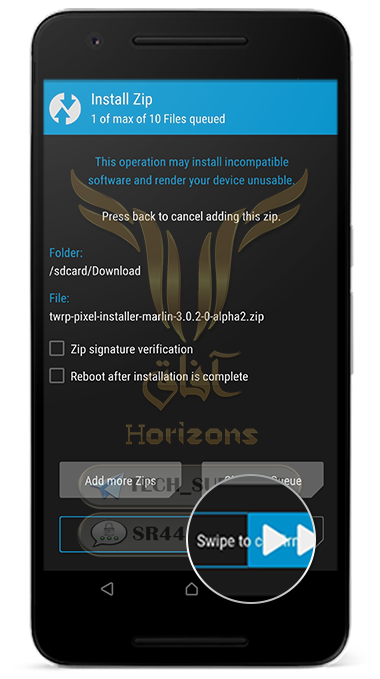
❊❊❊❊❊❊




