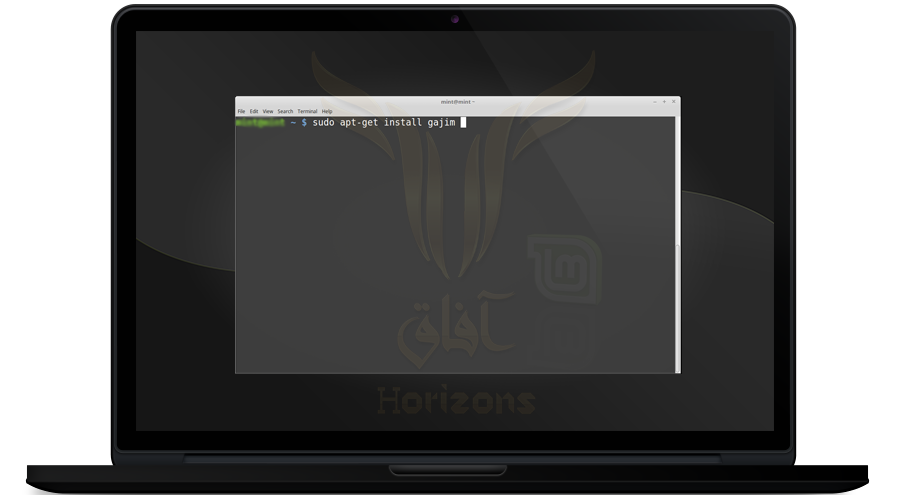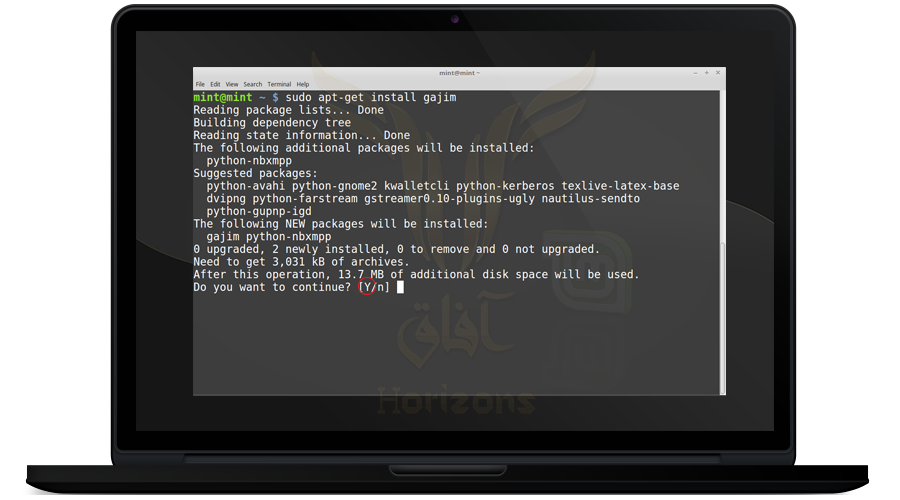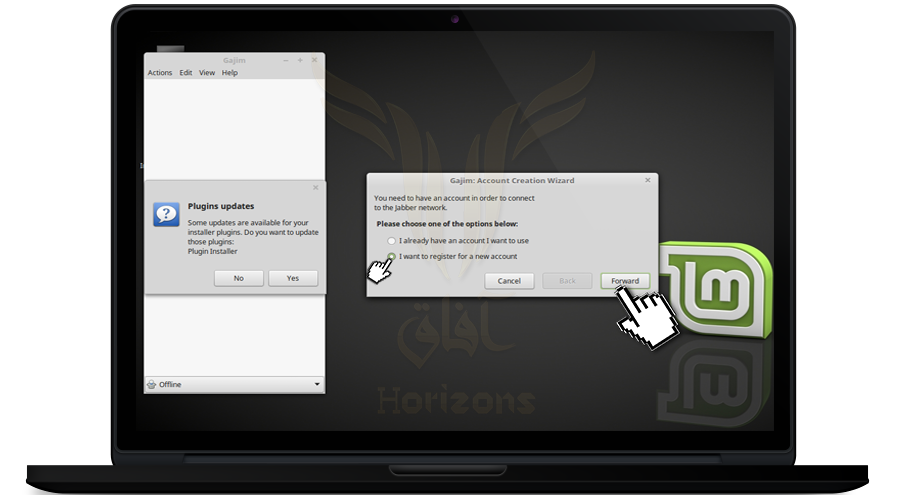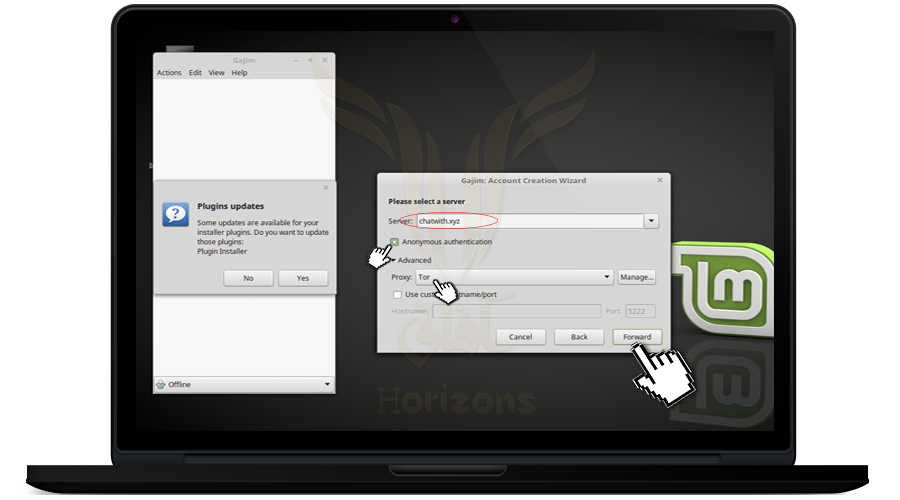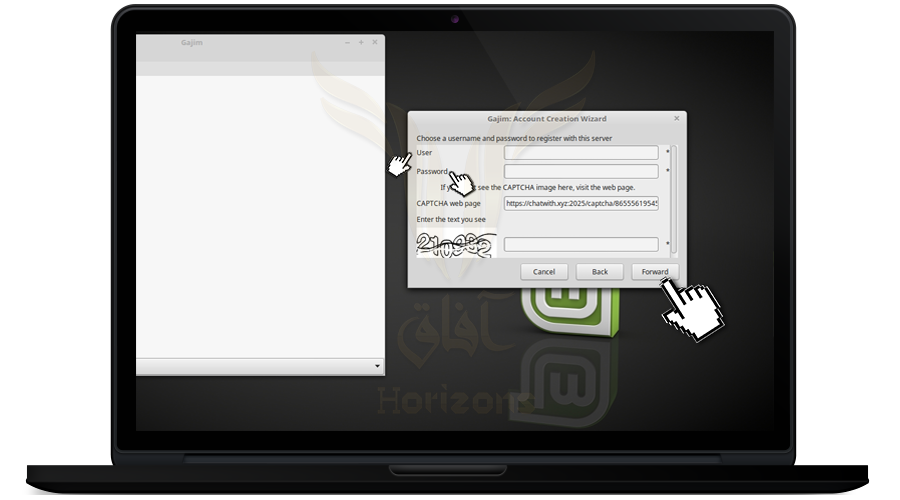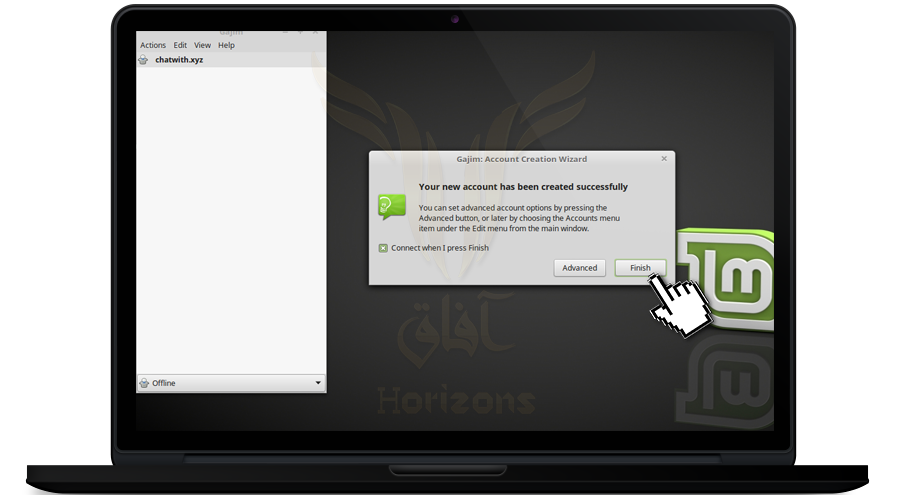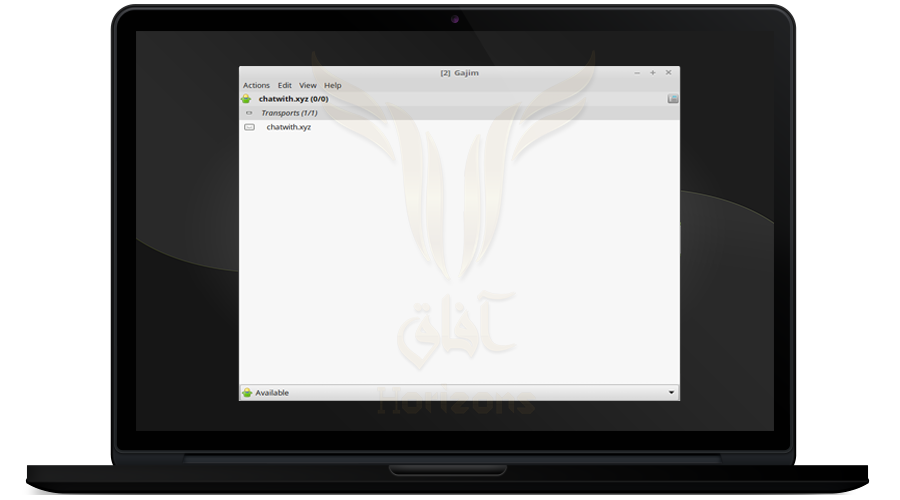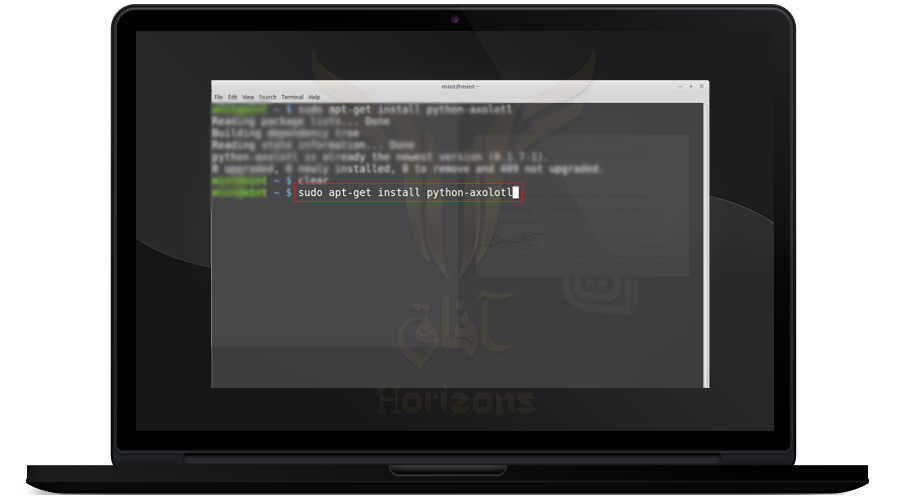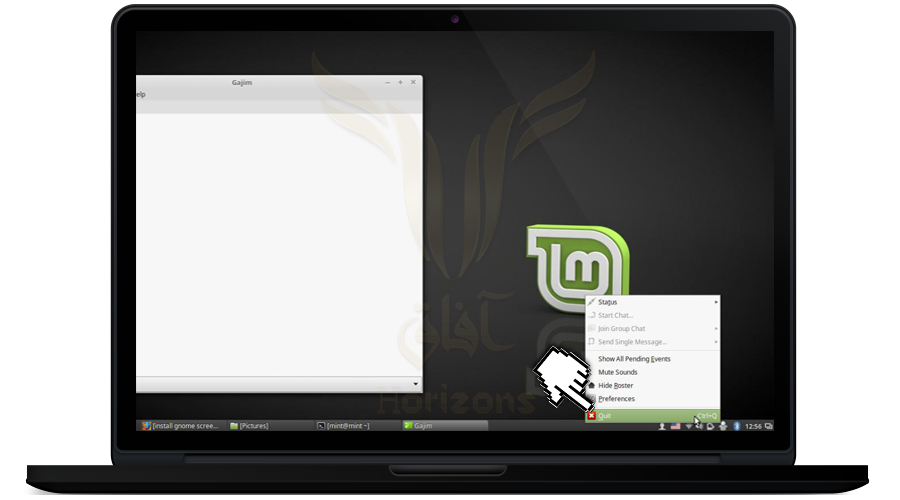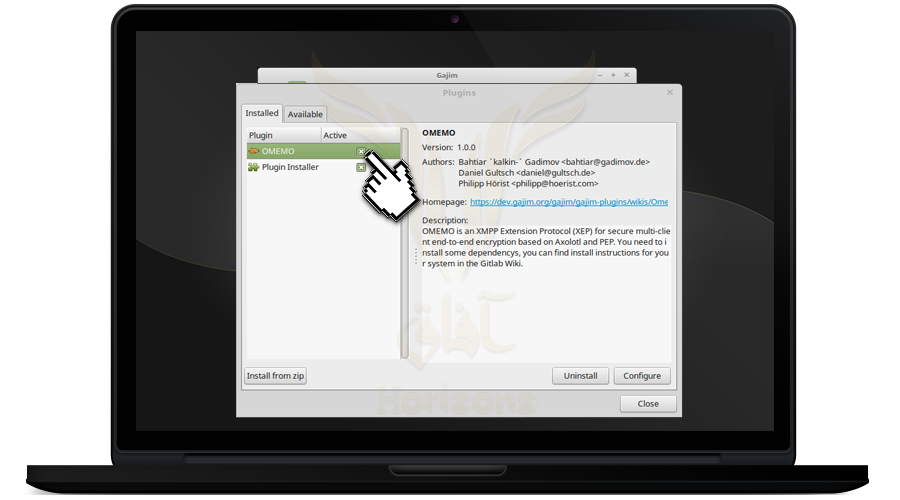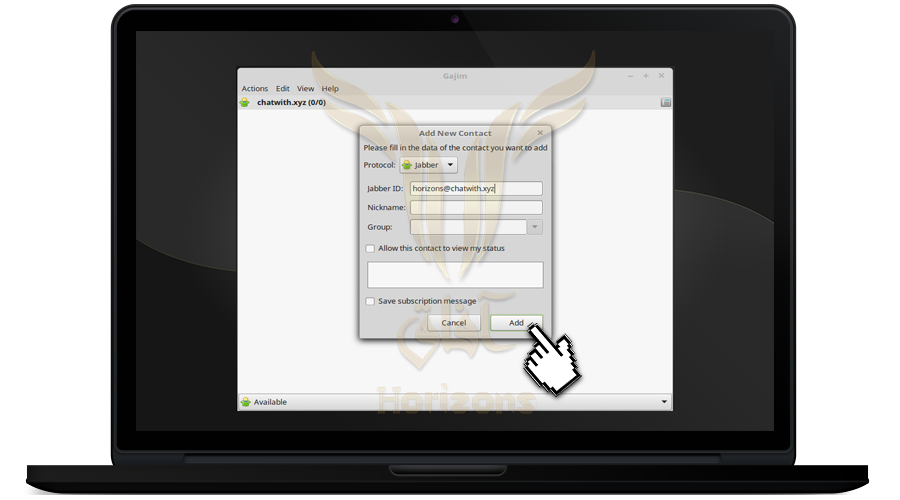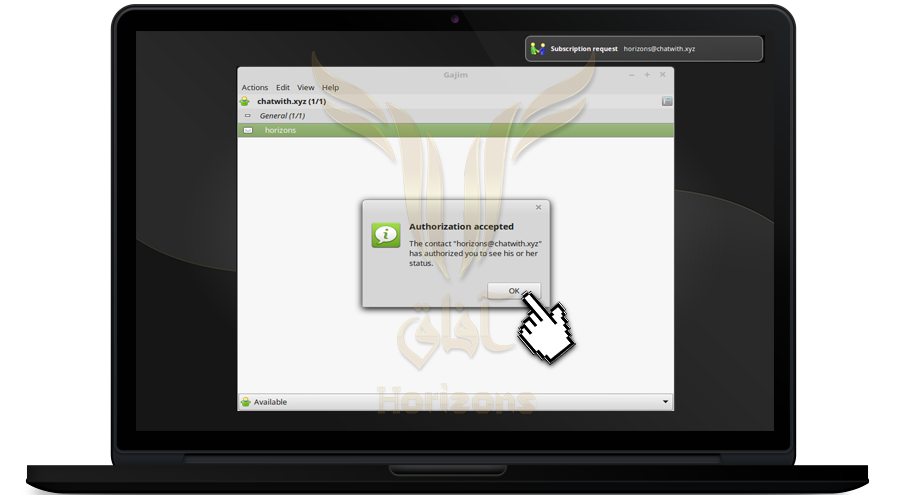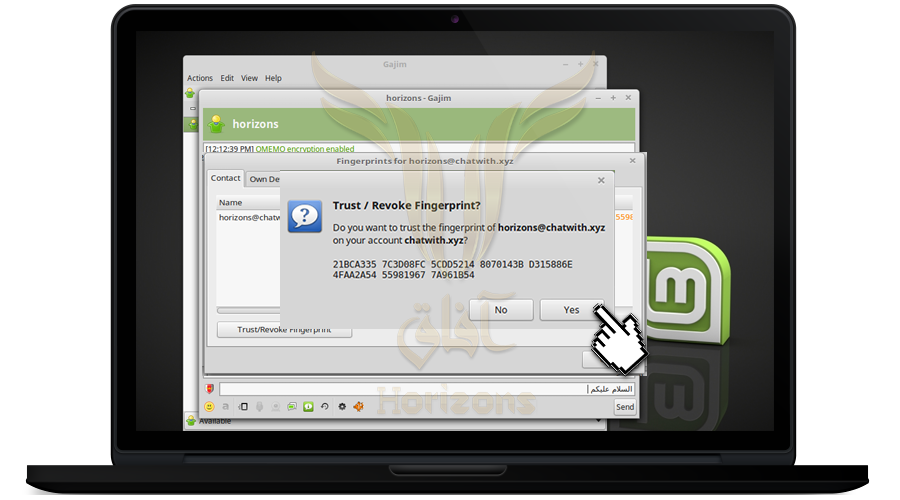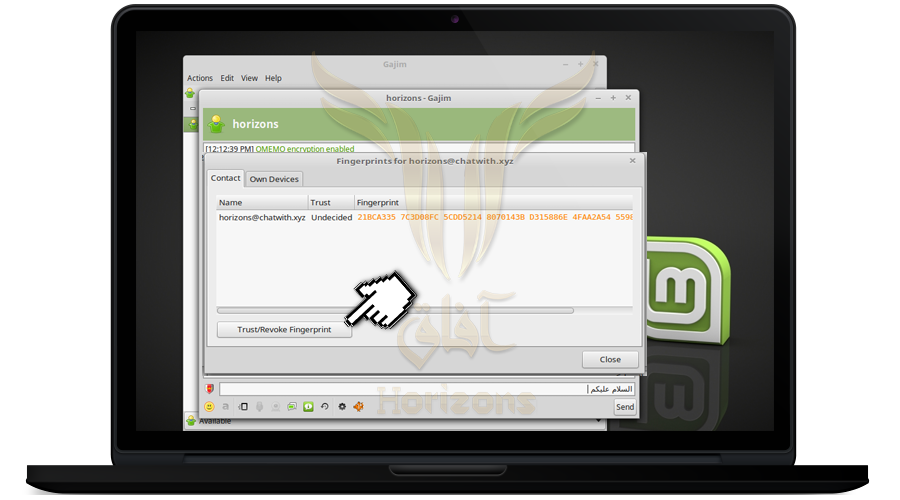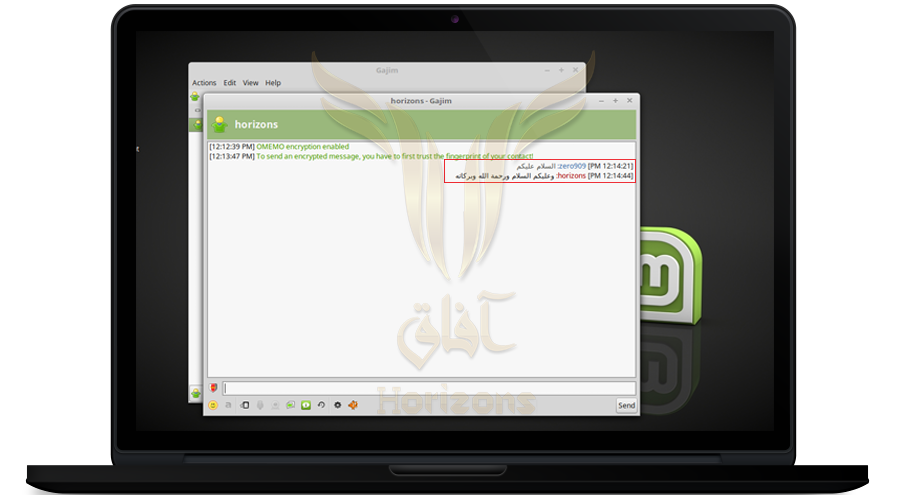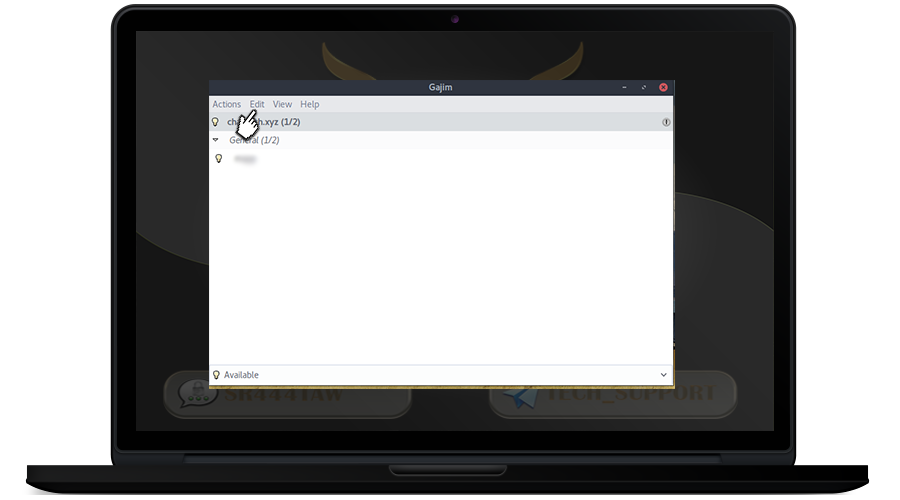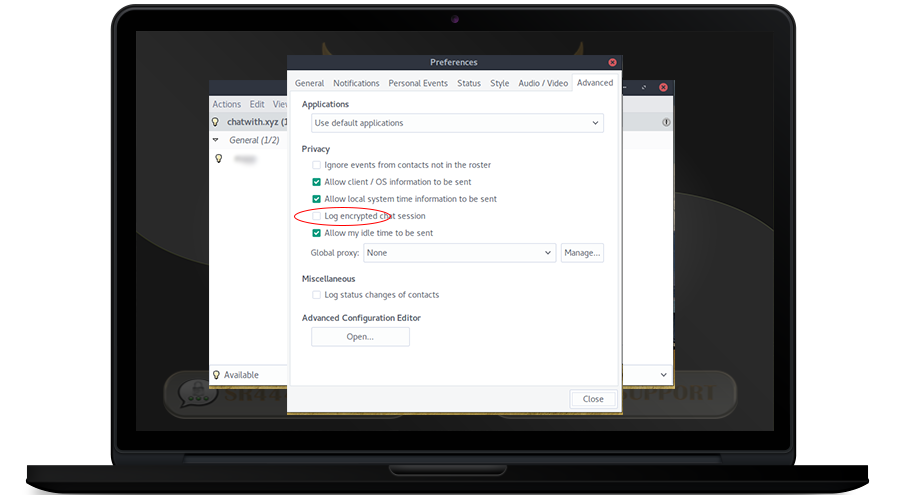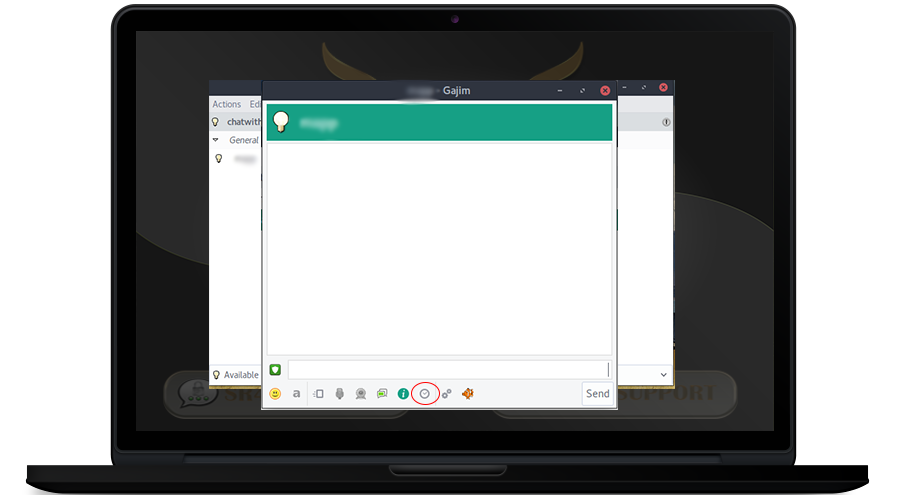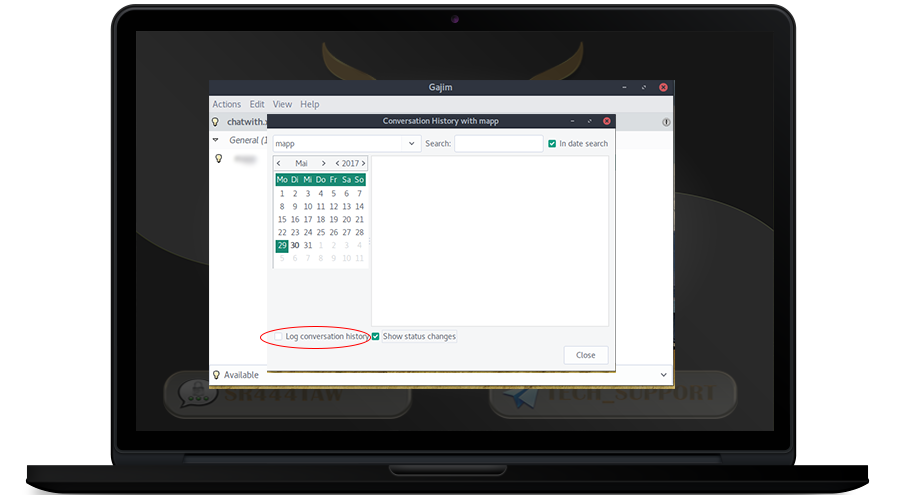الحمدلله معز الاسلام بنصره ومذل الشرك بقهره ومصرف الامور بأمره ومستدرج الكافرين بمكره الذي قدر الايام دولا بعدله وجعل العافية للمتقين بفضله والصلاة والسلام على من أعلى الله منار الاسلام بسيفه وعلى اله وصحبه ومن تبعهم باحسان الى يوم الدين اما بعد ..

Gajim
Gajim is an open source XMPP Clinet that supports encrypting text messages and files through multi encryption protocols such as OTR , Omemo , OpenPGP
Gajim can be used for encrypted communication on Windows and on different Linux distributions
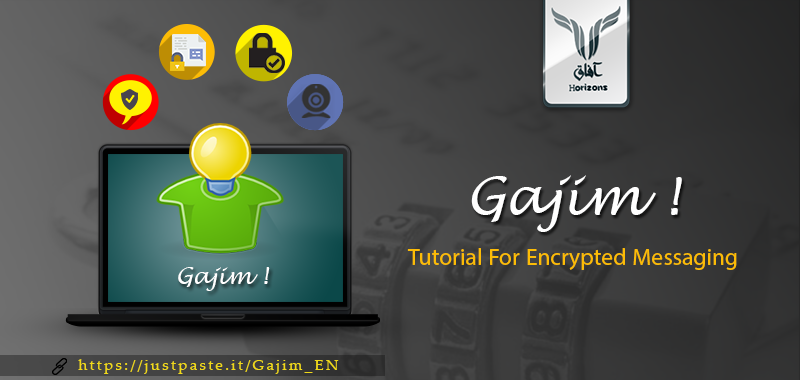
✹First stage: Downloading and installing Gajim and registering in XMPP servers✹
❍ open the terminal and write the following command
sudo apt-get install gajim
❍ Press on Y button then Enter to continue installing Gajim
❍ After finishing the installation of Gajim search for it in Start menu as it's shown in the picture
❍ If you already have an account on XMPP servers you can choose I already have an account i want to use
❍ if you want to create an new account on XMPP servers choose I want to register for a new account then press Forward
❍ Gajim will ask you to choose XMPP servers that you want to create an account on we recommend using Chatwith.xyz or creep.im
❍ If you want to tunnel all your connections through the Tor network press on Anonymous authencation then choose Tor as it's shown in the previous picture then press Forward
❍ A window will popup for registering in Chatwith.xyz server write the username you want ( User ) then insert a strong password contained of letters both capital and small, numbers and symbols then write the number in the box and press Forward to continue
❍ Creating account on XMPP servers stage is finished successfully, press Advanced if you want to adjust the account settings and adding an Account Photo or press Finish to adjust the account settings later
✹Second Stage: Activating the Text messages and Files encryption protocol Omemo ✹
❍ Press on Edit then choose Plugins to add encryption protocol Omemo
❍ Press on Available then activate Omemo plugin as its shown in the picture then press on Install / Upgrade
❍ open the terminal and write the following Command
sudo apt-get install python-axolotl
❍ Head to the Gajim program icon and press with the right mouse button then choose Quit to restart the program and activating Omemo protocol
❍ After finishing with installing Omemo protocol plugin it will appear in the Installed menu with Plugins settings as its shown in the picture
✹ Third Stage: Add contacts ✹
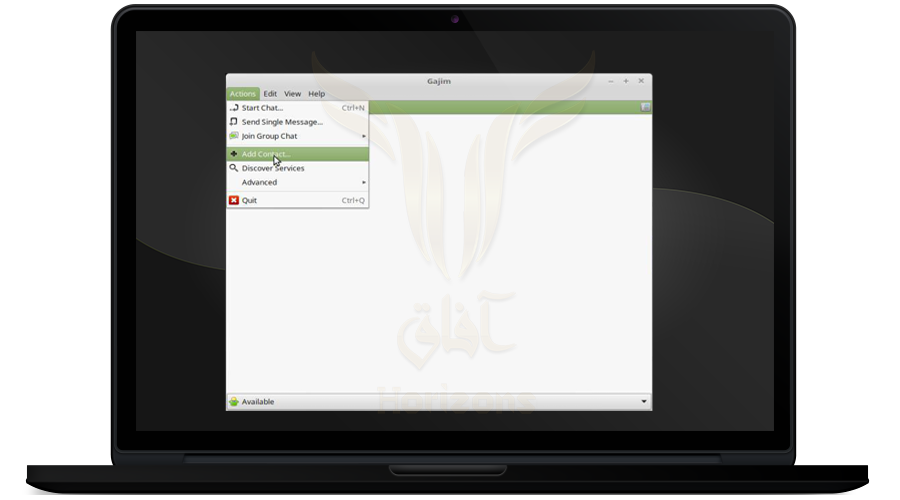
❍ Press on Accounts then Add contact to add an account or a contact
❍ insert the account you want to add in Jabber ID then press Add
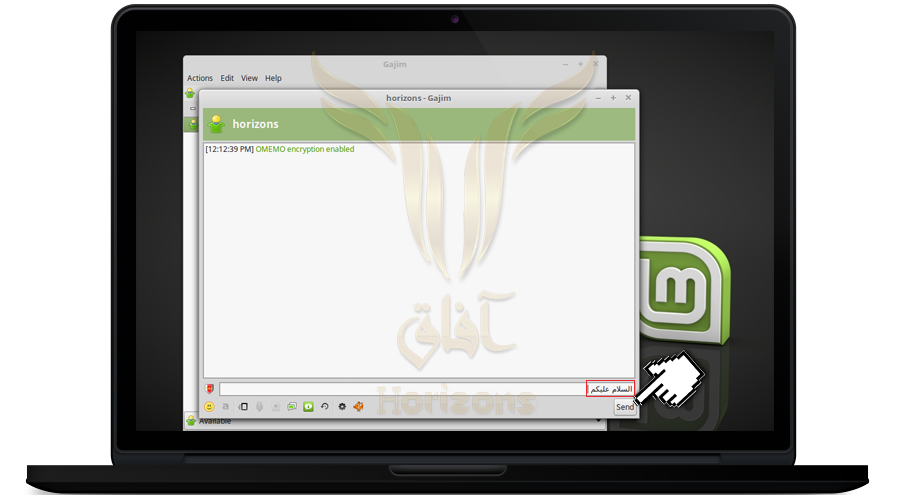
❍ Write the message as shown in the picture "السلام عليكم" and send it to the other end
❍ The program will ask you to trust the device fingerprint for the account you recently added press Yes
❍ Press on Trust / Revoke Fingerprint
❍ Now you can make encrypted conversation using Omemo
💡Note:
Gajim program can make encrypted conversation with Conversations app on android devices, which means that Conversations users can Contact with Gajim users
💡Note:
To know how to make encrypted conversation Using Conversations app on android devices Press Here
✹ Fourthly : Important settings ✹
Those are some important settings to Protect your privacy While using Gajim as Gajim is logging Chat history on your System and it's considered a Security Threat
❍ Go to edit then Preferences
❍ Go to advanced settings
❍ Check that you have deactivated the Log encrypted chat session
❍ Go to Contacts and open the conversation window
❍ Click the Log icon
❍ Verify that the Log conversations History option is deactivated
❍ Go to Edit and then Accounts
❍ Click on General and verify that the two options described below are deactivated
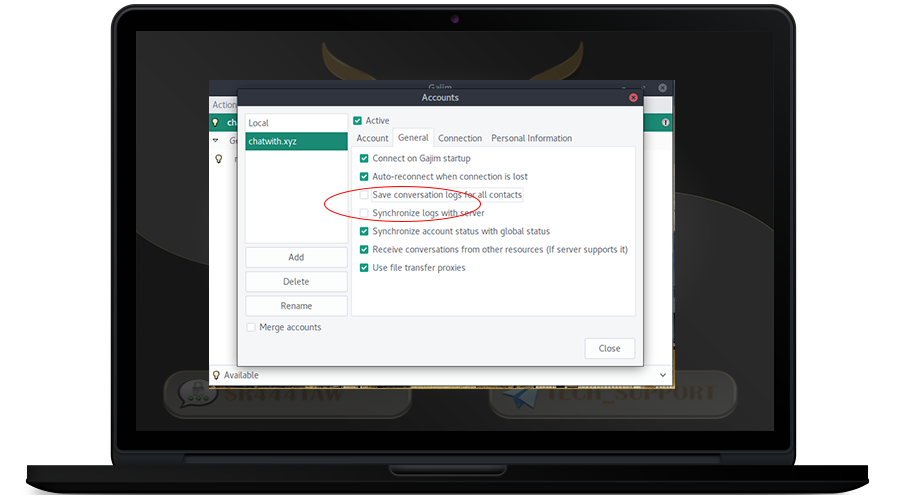
******