

الحمدلله معز الاسلام بنصره ومذل الشرك بقهره ومصرف الامور بأمره ومستدرج الكافرين بمكره الذي قدر الايام دولا بعدله وجعل العافية للمتقين بفضله والصلاة والسلام على من أعلى الله منار الاسلام بسيفه وعلى اله وصحبه ومن تبعهم باحسان الى يوم الدين اما بعد ..

Scan suspicious links
It is necessary as web-surfer to learn how to detect malware/malicious links, because many website that you’re browsing trying hard to collect the greatest amount of information on you and use it for Advertising purposes, statistics etc .. OR locate persones online using their IP with tracking scripts or malwares, in this tutorial we will explain how to scan a suspicious link in the most effective way
First : scan URL’s
VirusTotal, a online service provided by google, analyzes files and URLs with more than 55 Anti-Virus’s
✶ Go to Virustotal.com
✶ Put the link that you went to be scanned in ‘URL’ box
✶ Press Scan

✶ If the result was 67/1 (see picture below) thats mean one Anti-Virus from 67 detect the Link as malicious, IN THIS CASE you need to avoid clicking in it .
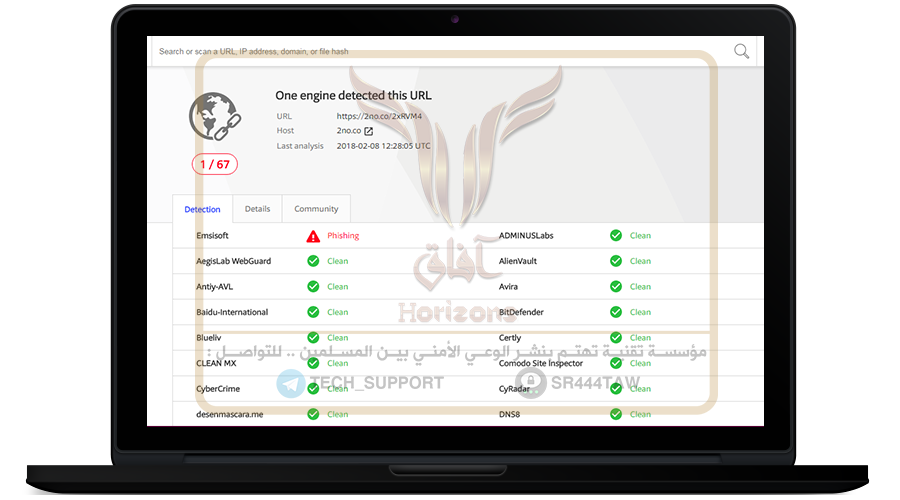
✶ If the result was 67/0 (see next picture) but one Anti-Virus has evaluate it as (SUSPICIOUS), mean the link could be malicious and YOU STEAL NEED TO AVOID IT.

✶ Here the result was 67/2, first Anti-Virus find it as (PHISHING) link and the second as malicious (MALWARE), IN THIS CASE YOU DEFINITELY NEED TO AVOID IT .
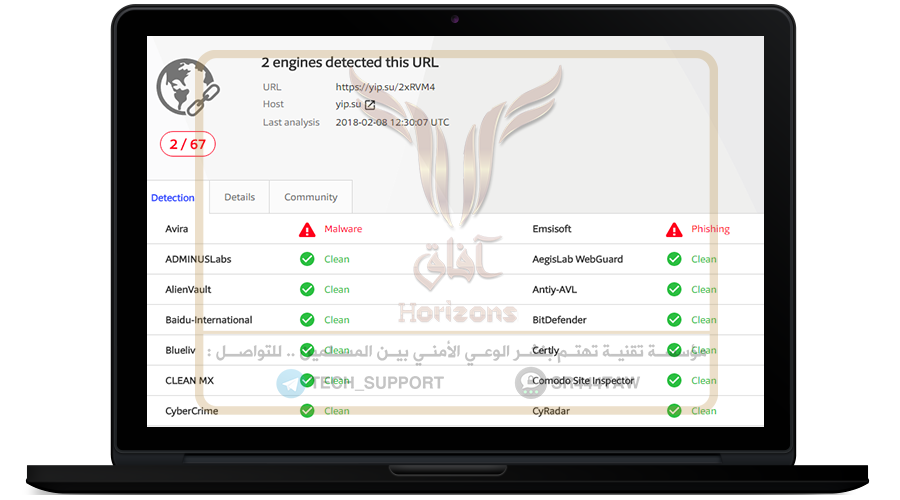
✶ In this example Virustotal faild to get accurate results, but if you checked the URL or the HOST shown as iplogger.ru/iplogger.com , well known with tracking users, Because of that you can’t guarantee web scanners 100% and you should use TOR network or VPN sevices with secure browsers like Orfox for android, Onion Browser for iOS and Tor Browser for Win/Linux/Mac
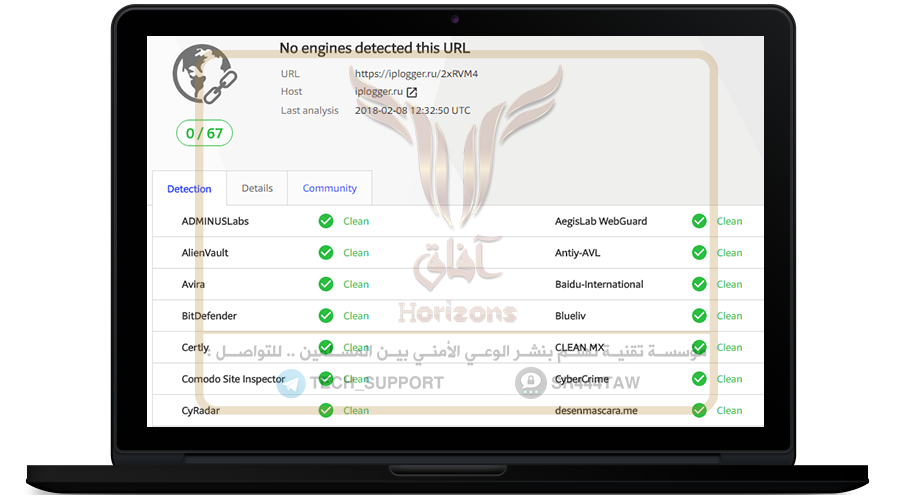
Second : Analyze Links
URL Shortening services are very common in social networks and intenet this days , sevices like goo.gl, bit.ly etc .. playing the role of “middleman” between the user and harmful website those services can be used to camouflage malicious link , and that why you need to analyze it first
✶ go to Unfulr
✶ put the short link in main box then press Check it
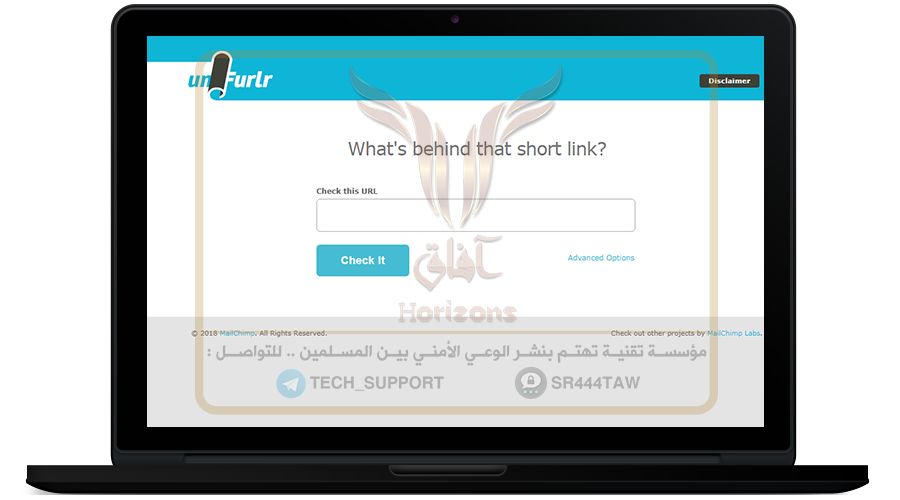

✶ picture below show as the scan result, there is another URL try to find our IP

another online URL’s analyzer
put short link in the main box then press Get link info
the website will display scan result with these parameters | URL : scanned short link . | Effective URL : the real link (the hidden one) here we found ‘iplogger.com’, a well-known tracking service .

don’t forget us in your Dua
❊❊❊❊❊❊

