

الحمدلله معز الإسلام بنصره ومذل الشرك بقهره ومصرف الأمور بأمره ومستدرج الكافرين بمكره الذي قدر الأيام دولا بعدله وجعل العافية للمتقين بفضله والصلاة والسلام على من أعلى الله منار الإسلام بسيفه وعلى آله وصحبه ومن تبعهم بإحسان إلى يوم الدين
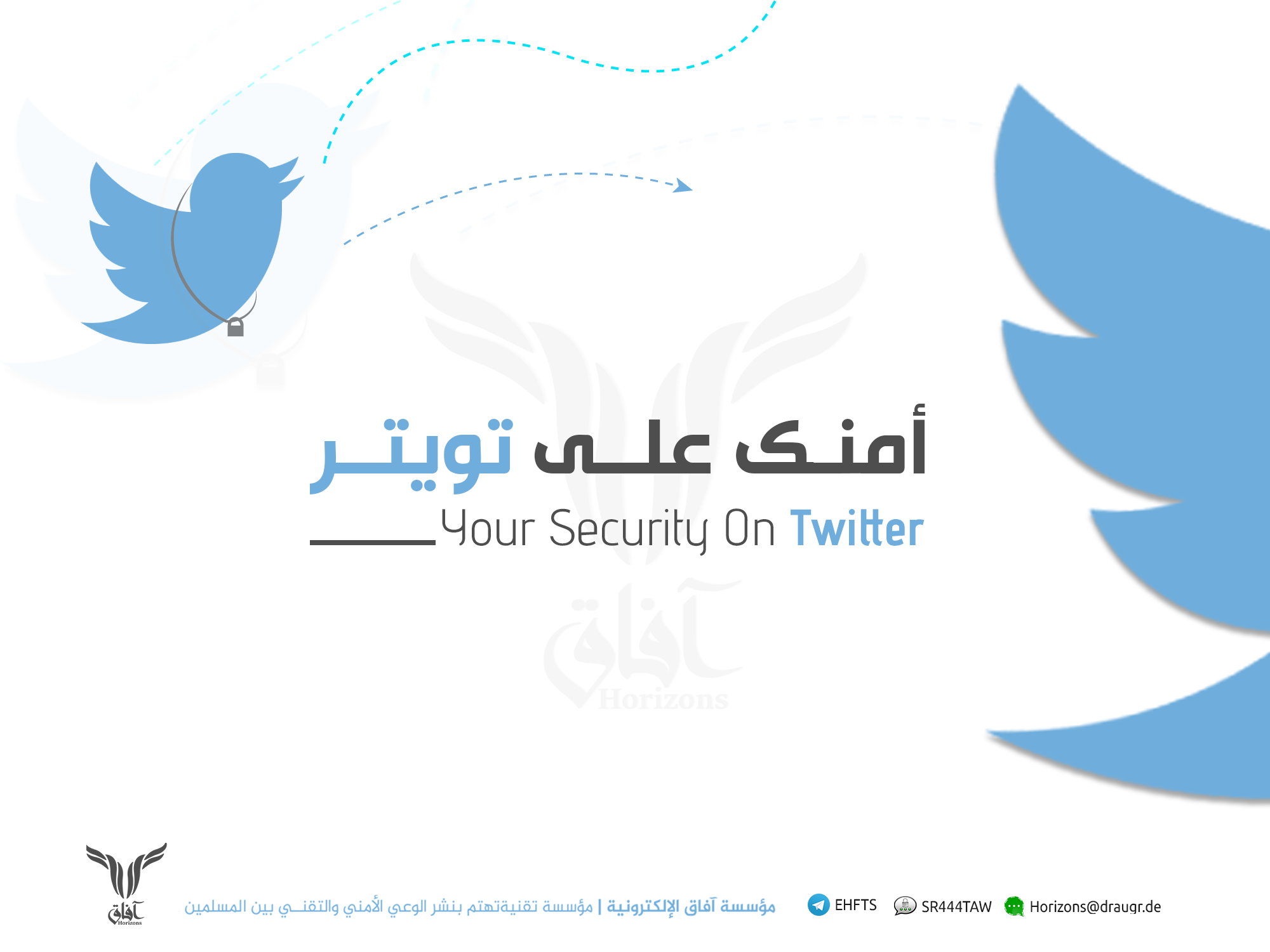
Twitter is one of the largest social networking sites on the Internet used by millions of people in communication and publishing. Twitter is an important source of publication to defy the lies of satellite channels and the Western media, which aims to break any link between the common Muslims and supporters and Mujahideen. Regardless the continuous campaigns of deletion for 4 years However, the use of social media in publishing is imperative.
▸ A glimpse of the past
Since the eruption of the revolutions of the Arab Spring, social networks have formed the cornerstone for educating the Muslim masses and their association with the Mujahideen and the supporters. This link has become a real threat to the social networks, which has become a mean used by supporters in calling for monotheism and Jihad, but over time the networks began to delete and ban thousands of accounts to prevent supporters from using it.
▸ Cooperation with government agencies
Social networking companies collaborate directly with government agencies and give away user data if requested. Twitter publishes an annual transparency report that includes government requests for users’ data. Unfortunately, most supporters do not read the privacy policy and terms of use of the communication services, which you can know what these companies do with your data and information by reading it.
▸ Summary of Privacy Policy and Terms of Use
• Twitter uses third party cookies that collect your information through cookies and uses Google Analytics, which collects information about users and their activities.
• Twitter can delete or disable your account without prior notice
• Twitter does not accept the DNT policy to prevent tracking when you turn on the feature of tracking in the browser, but even by activating this feature it can track your activities in the browser
• The service can delete any content without notice and without giving reasons
• The service can sell your personal data as part of the financing process for the site (that is, your data is the tax of your use of Twitter)
• The service has the right to disclose your data without notifying you
• The service uses your personal data in advertising
These are the most important points regarding Twitter's privacy policy and terms of use, but you should know that social networks are tools for collecting information for intelligence agencies and government agencies so you should use them with caution and extreme care and do not compromise your security.
▸ Security challenges
By knowing that Twitter collects all the information about you, you should avoid using the official application or third-party applications of Twitter on smart phones. It is preferable to use the Tor browser when surfing the network sites
First: Download Tor Browser
▸ Download and Install F-droid
▸ open F-droid and go to settings
▸ Press On Repositories
▸ Activate Guardian project Official Releases

▸ Press On Search Icon
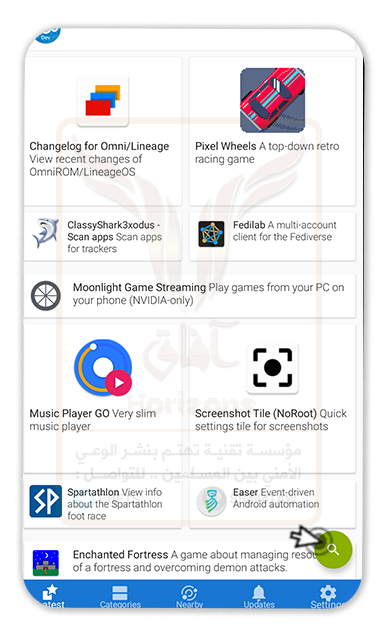
▸ Search for Tor browser , you will notice Two Different Versions the first one is the stable one and the other is beta ( stable recommended )

▸ Download and install Tor browser
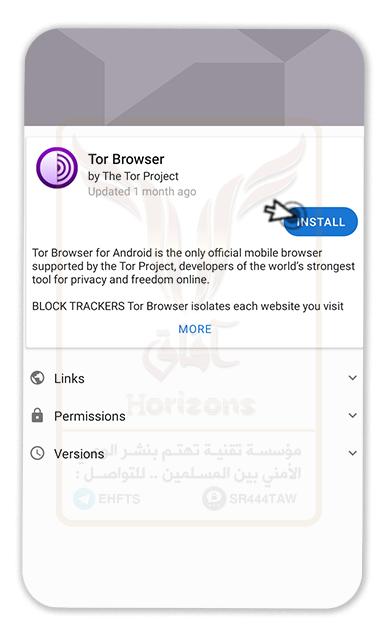
Second: Tor browser settings
▸ Open Tor Browser and Press on options button

▸ Press on internet is censored here

▸ Press on Select a Bridge
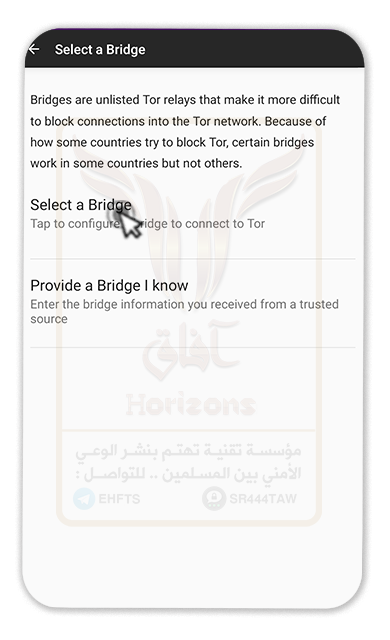
▸ Choose Obfs4
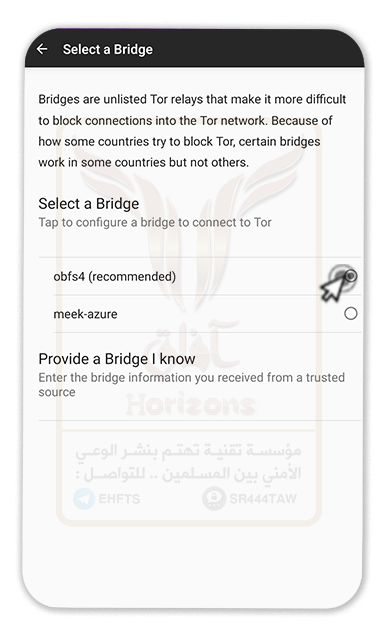
▸ Go back and press on connect to Start Tor browser

▸ Press on options icon
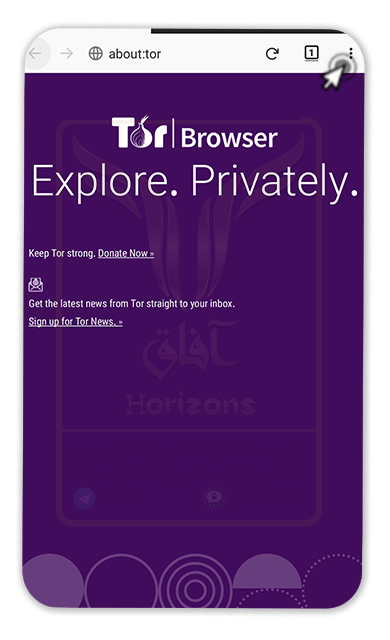
▸ Choose Settings

▸ Choose Privacy
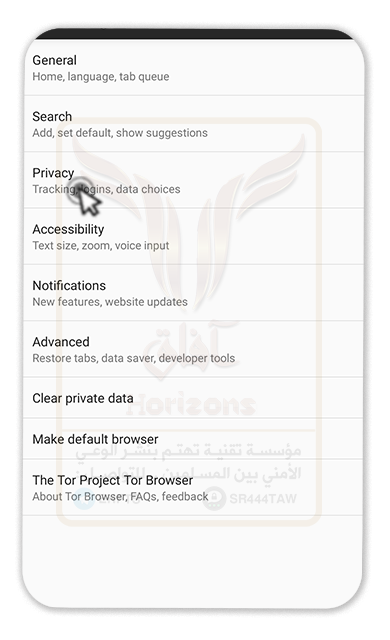
▸ Activate ( Do not Track ) , Enable tracking protection and set a master password for the browser
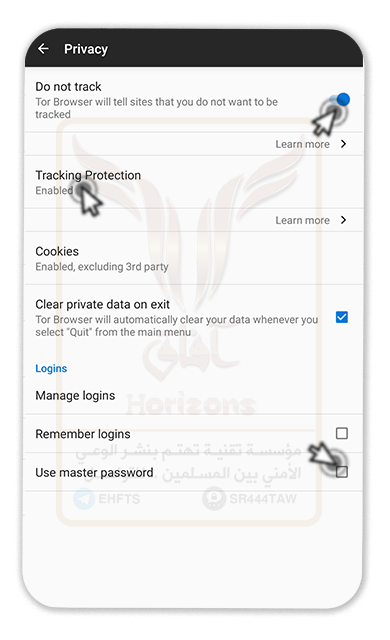
▸ Go back to Browser options and choose Security Settings
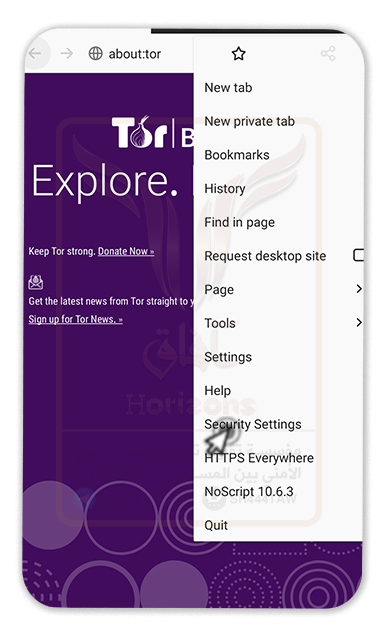
▸ Change Security level to Safer
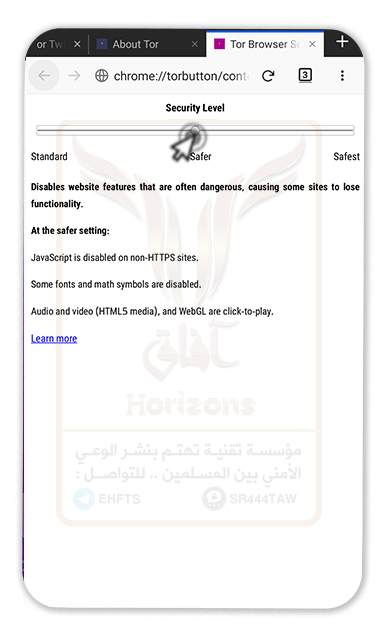
Thirdly : Changing Twitter Password and Deleting Sessions
▸ Login on twitter
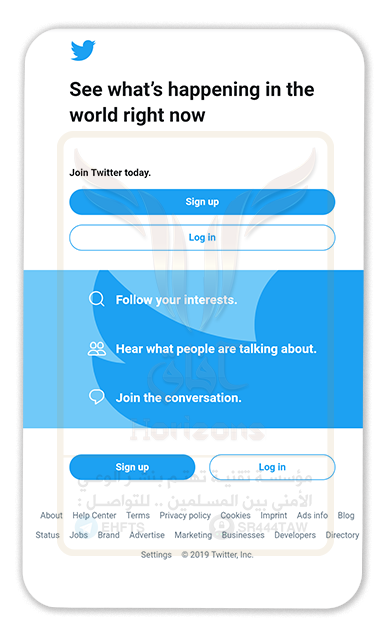
▸ Press on settings icon

▸ Choose Settings and privacy

▸ Press on Account

▸ Press on Security

▸ Activate Password reset protect , also it's recommended to activate login verfication with virtual phone number
Note:
Free Virtual phone numbers dosen't Support activating Twitter with Phone numbers
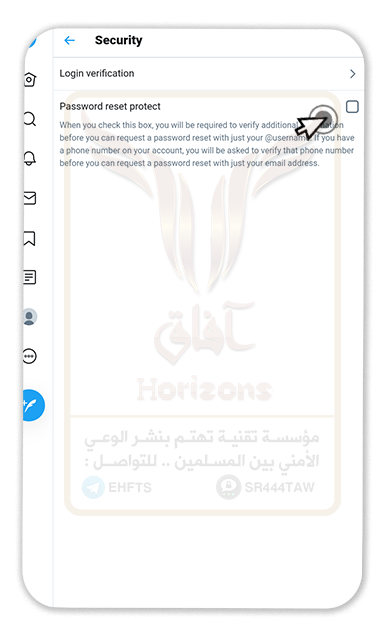
▸ Press on Password

▸ Write Down your current password then the new password

▸ Press on Account

▸ Press on Contacts and remove all contacts that synced to the account

▸ Press on Account access history to check if there's suspicious activity


▸ Make sure to disable this feature ( places you've been )

▸ go back and Press on Apps , Devices & information

▸ you will See all the sessions that you've logged in , IF you are using a hacked Account you should log out all other sessions

▸ Press on your Account Activity

▸ you can check which accounts is blocked or muted

▸ Press on Interests and ads data and make sure that twitter dosen't USE YOUR DATA ON ADS

▸ Go back to main settings and press on Privacy and security

▸ press on location information
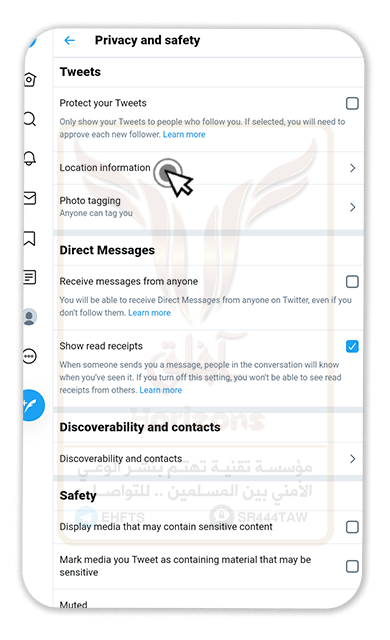
▸ Delete all location information

▸Make sure to disable Personalization and data as descriped below
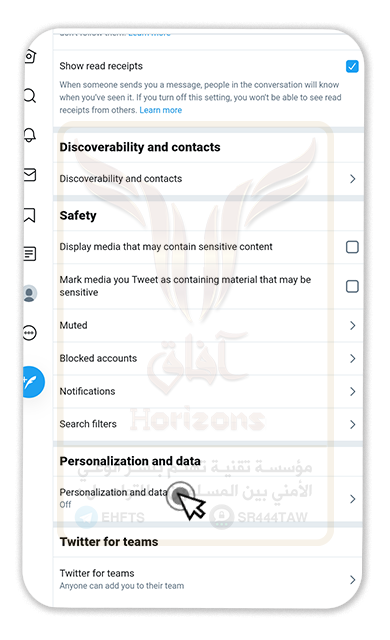
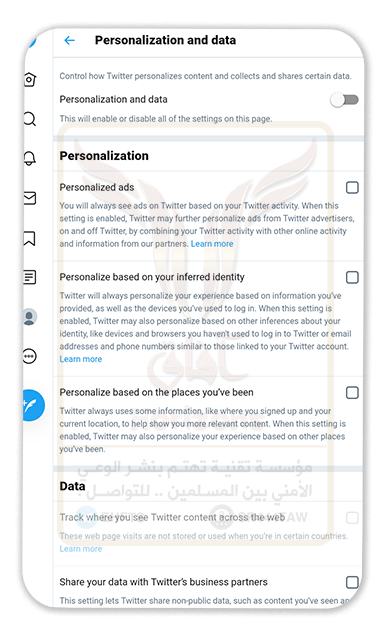
▸ On data usage settings you can activate Data saver option to save your bandwidth

وآخر دعوانا أن الحمدلله رب العالمين
لا تنسونا من صالح دعائكم
❊❊❊❊❊❊

