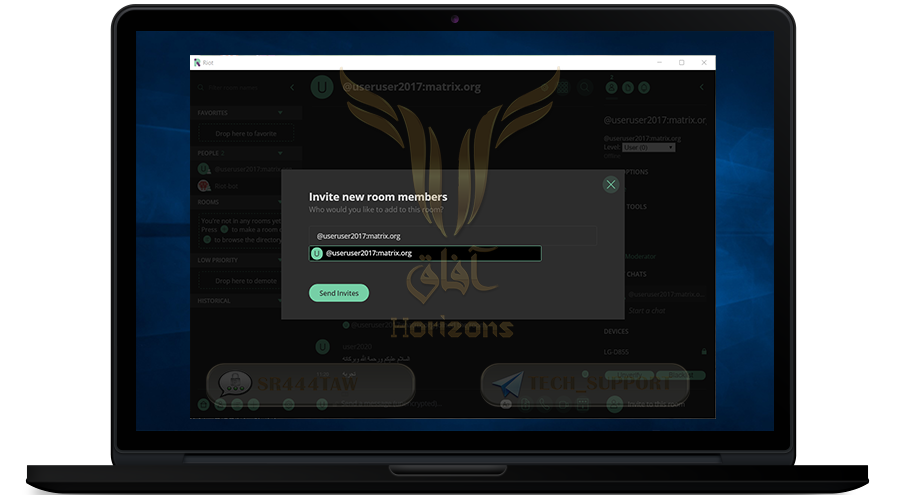الحمدلله معز الاسلام بنصره ومذل الشرك بقهره ومصرف الامور بأمره ومستدرج الكافرين بمكره الذي قدر الايام دولا بعدله وجعل العافية للمتقين بفضله والصلاة والسلام على من أعلى الله منار الاسلام بسيفه وعلى اله وصحبه ومن تبعهم باحسان الى يوم الدين اما بعد ..
Tutorial Index:
First Explain the installation on the Windows system .
Second explain the installation on the Android system .
Third Explain the installation on iPhone and iPad .
Riot
Riot is an open source social media application that supports many features for easier conversation between users. It also supports all operating systems such as Windows, Linux, Mac, Android, iPhone, as well as browsers, and supports the Olm protocol to encrypt end-to-end conversations over servers. We do not recommend relying on it, and we recommend that you deal with Riot as a social media application rather than encrypted comunication
Note: Riot is social communication application and not the application of encrypted communication is not recommended to use it for sending or receiving sensitive data
Riot supports communicating through chat rooms and is similar to groups in other communication applications but has many features including:
- Rooms have unlimited number of members and different room management functions
- Record and store conversations on servers to archive data (public rooms not encrypted)
- Send large size files within the room to all users
- Customize notifications in specific form where a user can block notifications from specific accounts
- Add a bot to chat rooms to customize publishing or writing
- Special OLM-encrypted rooms can be created from end to end where the decryption keys are not stored on the company's servers but on the user's device (the encryption protocol is still experimental and has not been checked for security)
General Alerts:
- Dealing with Riot as a social media application such as Facebook and Twitter and not used to send or receive sensitive data
- Be sure to use VPN or Tor network services to change the IP address and encrypt data
- Riot encryption protocol is experimental and not tested for security. So it is not recommended to rely on it
- Beware of create your account on Riot with a personal phone number or e-mail and use the fake numbers.
- Ensure that apply security tutorials in the technical archive for all the devices that it owns
? ? ? ? ? ? ? ? ? ? ? ? ? ? ? ? ? ? ? ? ? ?
First : Install & use Riot in Windows
? ? ? ? ? ? ? ? ? ? ? ? ? ? ? ? ? ? ? ? ? ?
? To download Riot for windows press here
? Select the proper version for you computer
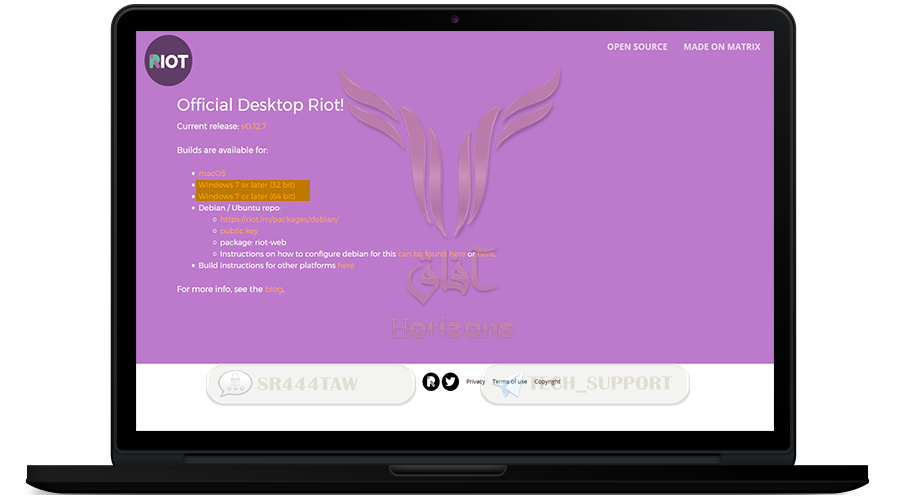
??Note:
Riot app for computer does not support the registration so must register first through the browser
? To register click here
- Email (optional)
- Phone number (optional)
- username
- password
- confirm password
? Then press Register
??Note:
You can use an email or virtual phone number to verify the account

? You can register by choosing other servers that support RIOT, not the default Matrix.org from here
? Follow the steps below to register in other servers than default server
? First, copy one of the specified servers in the Hostname option
??Note:
Make sure that your chosen server supports the https protocol by clicking the link in front of the server name shown in the following image under the Description option
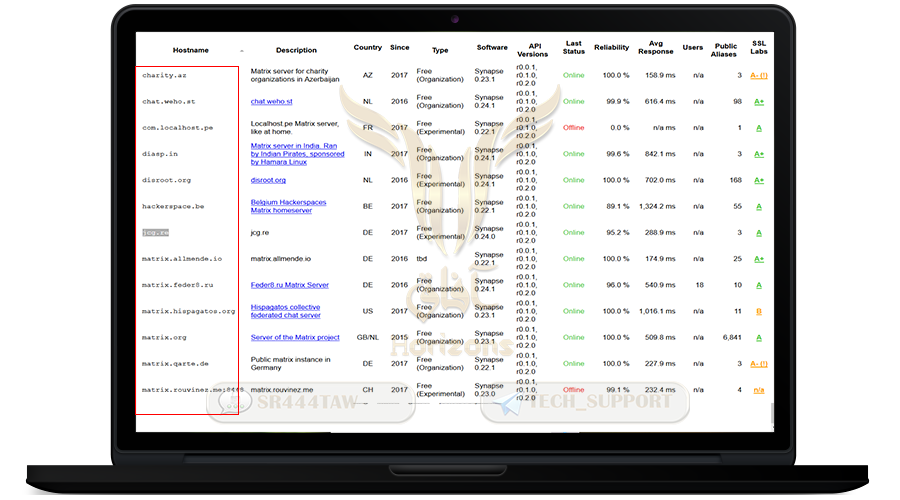
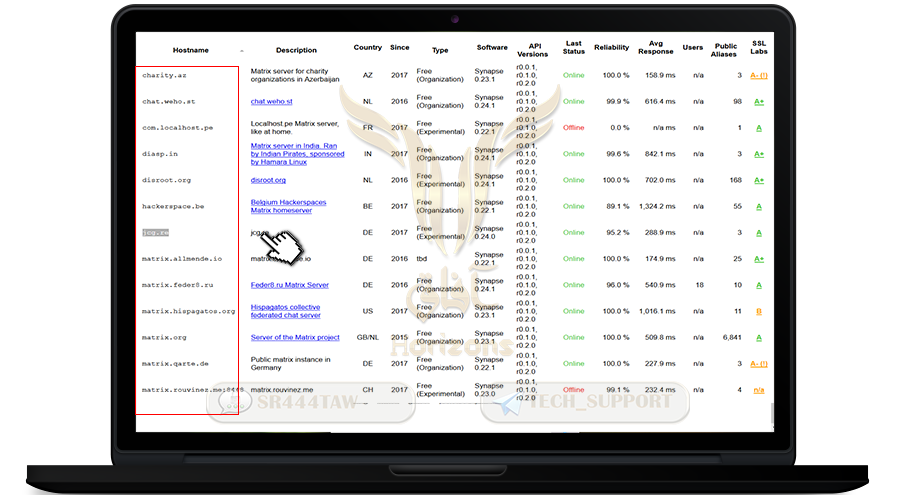
? After confirming that the server supports https and copying the hostname, go to Custom server and paste the server in the Home server URL box, as in the following image, and then continue the registration steps

? Determine the required images of Capatcha
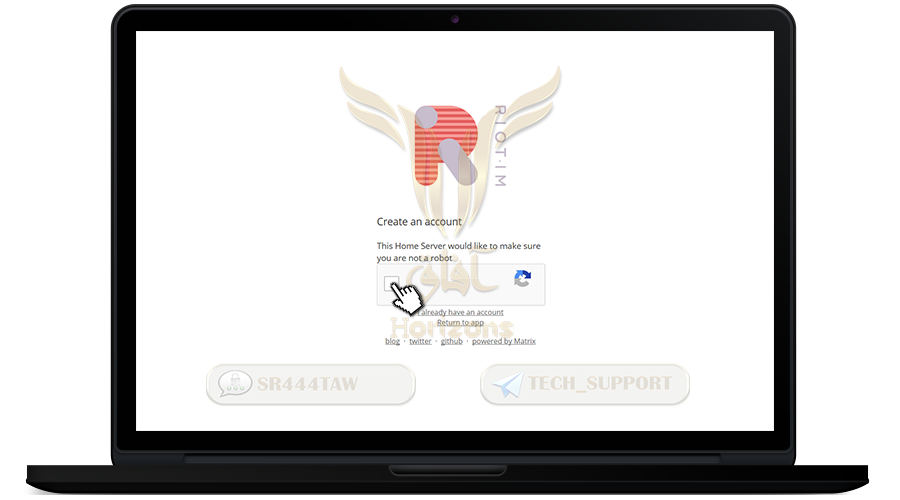
? This is the application interface from the browser
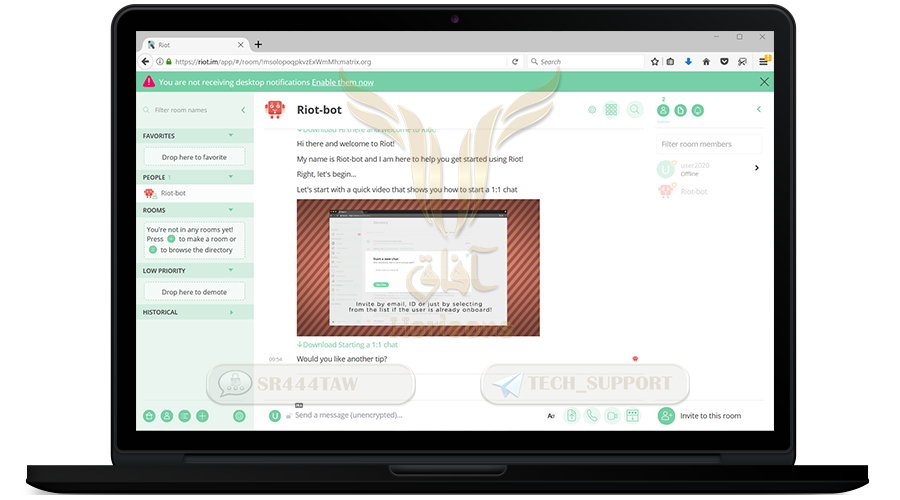
? Install and open the Riot software you downloaded
? Log in to your account by entering the username and password you registered with your browser
? If you have verified your account by email or phone number, you can sign in by clicking on the arrow in front of the Sign in with option
? Press Sign in

? ? ? ? ? ? ? ? ? ? ? ? ? ? ? ? ? ? ? ? ? ? ? ? ?
Adjust the settings of RIOT program in the computer
? ? ? ? ? ? ? ? ? ? ? ? ? ? ? ? ? ? ? ? ? ? ? ? ?
• To set the account settings, click on the icon indicated below

? Profile profile settinges
- Display Name | account name
- Email | your email
- Phone | your phone number
? ACCOUNT account settinges
- Sign out
- Change Password
? NOTIFICATIONS notification settinges
- Enable notifications for this account |enable notification in Riot program
- Enable desktop notifications | enable notification from desktop
- Enable audible notifications in web client | enable audio notification in web client
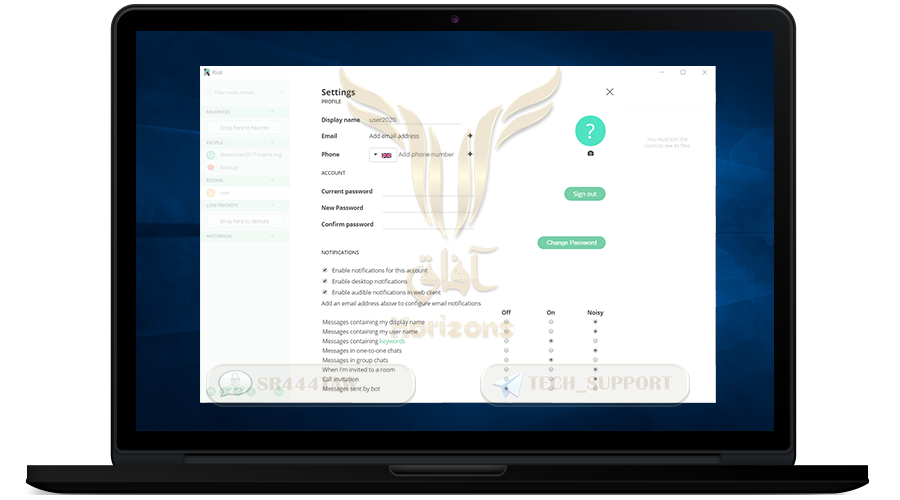
? USER INTERFACE program interface settinges
- Disable inline URL previews by default | hide links content
- Autoplay GIFs and videos | play videos and gif automatically
- Hide read receipts | hide read receipts
- Don't send typing notifications | hide typing.. notification
? VOIP VOIP settinges
- Disable Peer-to-Peer for 1:1 calls
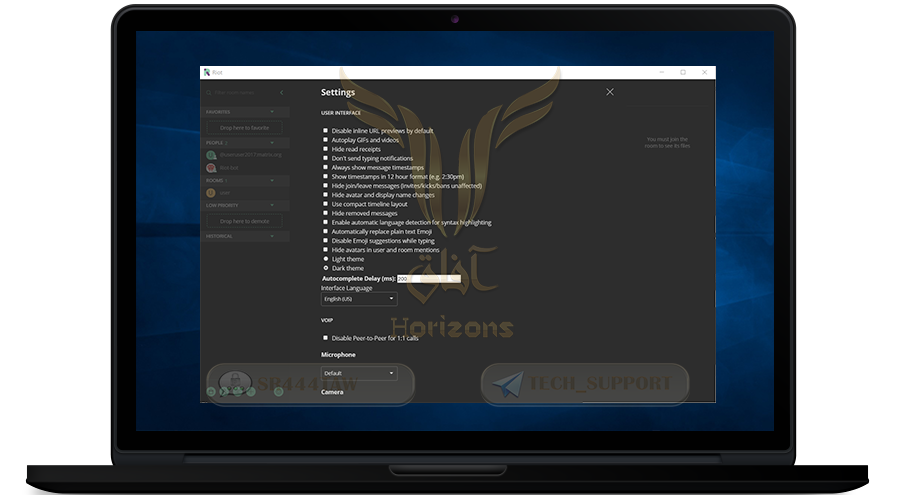
? Devices sessions
- Account sessions you have recently registered (it is recommended to use VPN services or Tor network to prevent IP address storage)
- You can delete sessions using the Delete option in front of each session
? CRYPTOGRAPHY encryption options
- Export E2E Key Rooms | Export keys to encrypt rooms within a file
- Import E2E Key Rooms | Insert encryption keys of rooms from a file
- Never send encrypted messages to unverified devices from this device | Prevent sending encrypted messages to devices that do not accept encryption keys
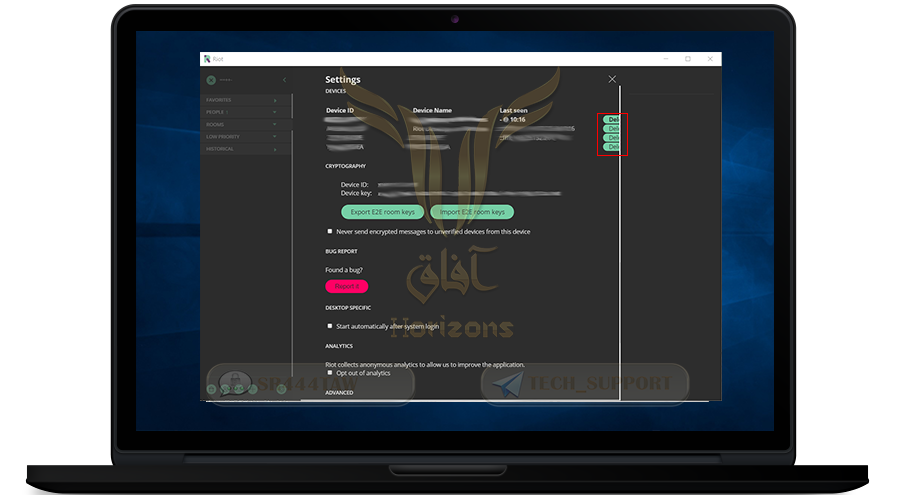
? DESKTOP SPECIFIC desktop settinges
- Start automatiically after system login | run Riot after system boot
? ANALYTICS collect information
- Opt out of analytics | to allow sending your information to Riot developers (disable this option)
- Check for update | to search about application update
- Clear Cache and Reload | clear cache and reopen Riot
- Deactivate my account | delete your account
? press ? to back to the interface
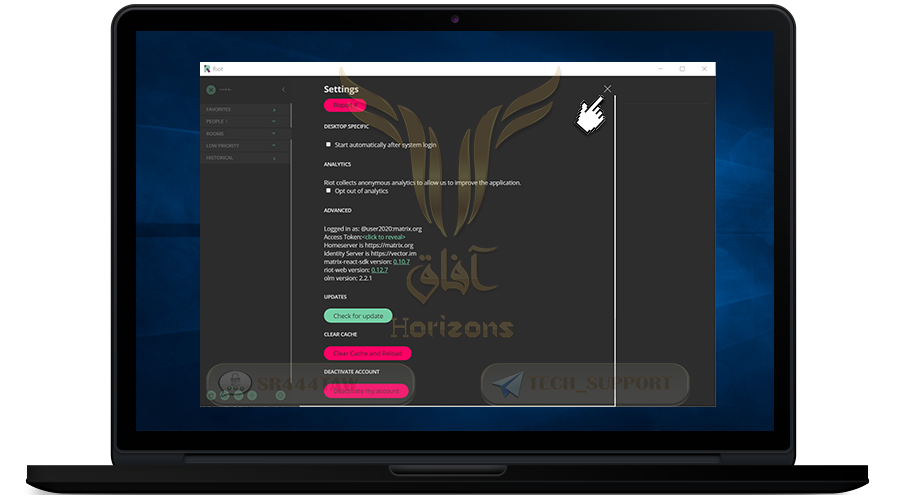
? ? ? ? ? ? ? ? ? ? ? ? ? ? ? ? ?
How to add contacts
? ? ? ? ? ? ? ? ? ? ? ? ? ? ? ? ?
? To add new contact press ??
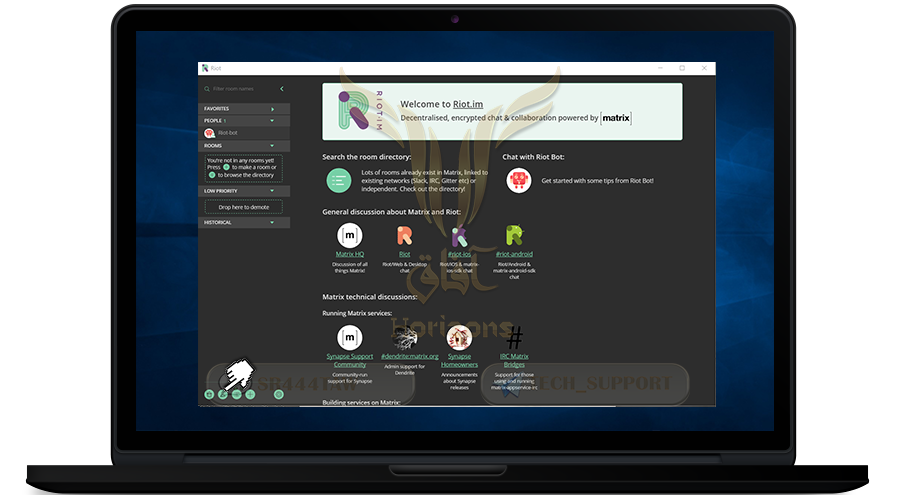
? Enter the user name and you will see the accounts similar to the name you entered and you can enter the entire account with the server if it do not appear in the search box
? Press Start Chat

? The chat room will appear like this
? If the lock is open, it means that the encryption protocol is not working
??Note:
We will Explain the activation of the protocol in the next steps
? The second icon, when activated, allows you to edit the text
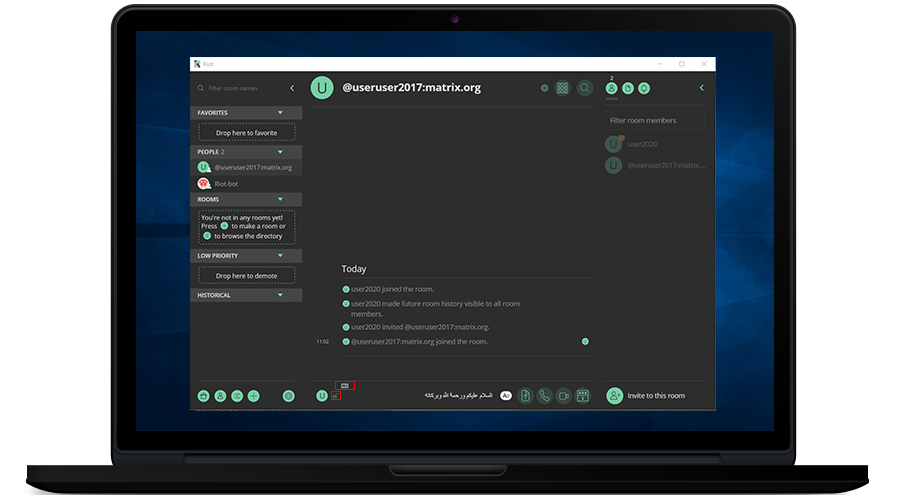
? The icon at the top tells you the number of contacts you have and when you click on them the accounts will appear
? Click on any of your accounts to accept encryption keys
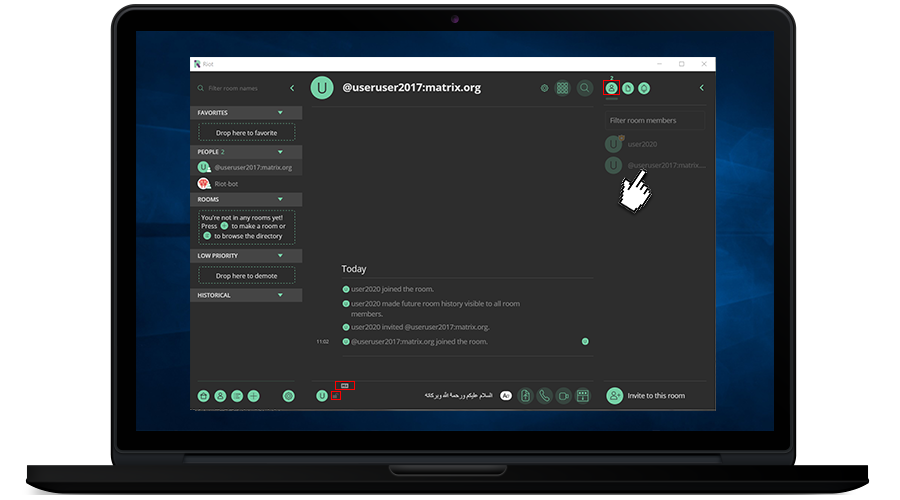
? press Verify
? Then press Iverify that the keys match to match the fingerprint of each account

? Then press Iverify that the keys match

? To add new account to the chat room press Invite to this room

? Enter the account then press Send Invite and the invitation will be sent
? ? ? ? ? ? ? ? ? ? ? ? ? ? ? ? ?
Conversation Settinges
? ? ? ? ? ? ? ? ? ? ? ? ? ? ? ? ?
? To adjust conversation settinges click on ??

? WHO CAN ACCESS THIS ROOM Room subscribing settings
- Only people who have been invited | Through user calls to the room
- Anyone who knows the room's link, apart from guests | subscribe the room through a link to users only
- Anyone who knows the room's link, including guests | Subscribe to the room through a link with access to the content of the group without registration at the Riot
- Enable encryption (warning: can not be disabled again!) | Activation of the room's encryption protocol (alert can not be disabled in room when activated)
- Publish this room to the public in matrix.org's room directory | Room access is available through the public rooms section of Riot
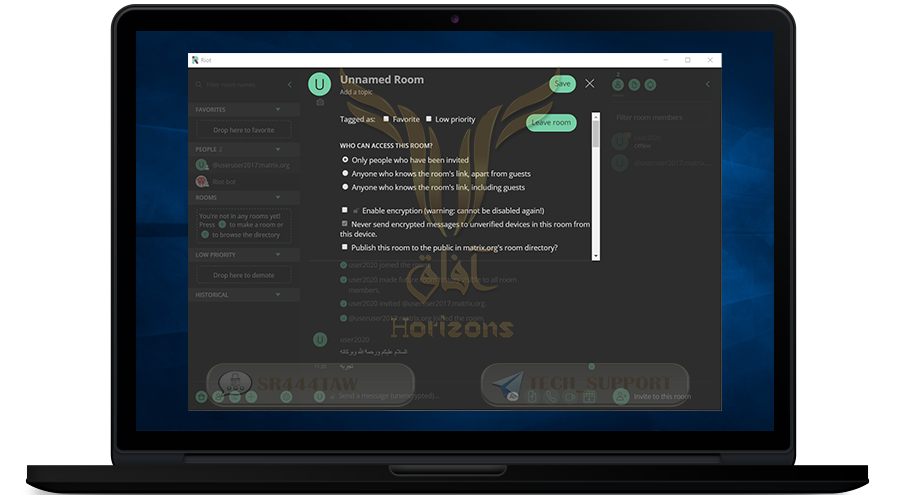
? WHO CAN READ HISTORY The settings for reading the publications record in the room
- Anyone Anyone can read the publications record in the room
- Members only (since the point in time of selecting this option) | Members only since this option is enabled
- Members only (since they were invited) | Members only since their invitation to the room
- Members only (since they joined) | Members only since their subscribtion in the room
- Room Color | Change the color of the room
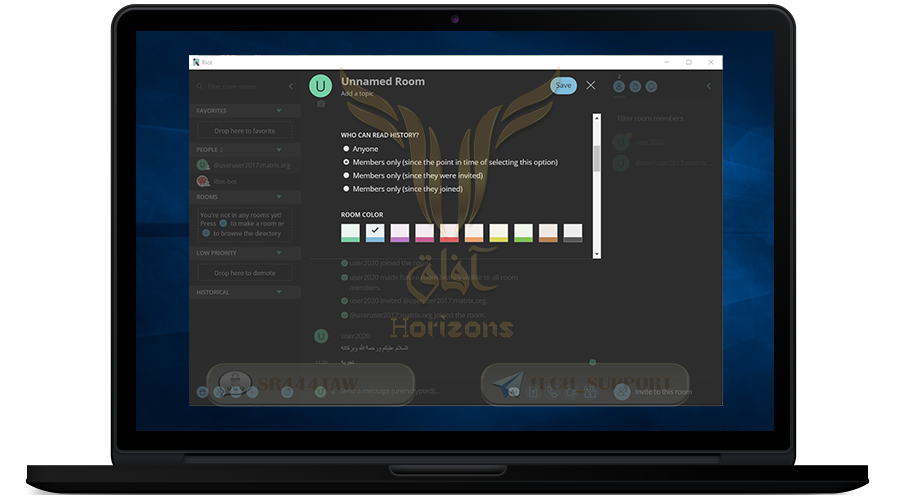
? ADDRESSES joining link settinges
- This room has no local addresses | You can customize the link to join the room, type first # then enter any link then matrix.org: Example # sr444taw: matrix.org
- The main address for this room in | Then click the link with the first option to activate it
? Then replace the colored part of the link to your room link as in the following example: https://riot.im/app/#/room/#sr444taw:matrix.org You can then send the link to your friends to enter the room
? URL REVIEWS View links
- Disable URL previews by default for participants in this room disable urls display for room members automatically
- Enable URL previews for this room (affects only you) enable the display of links within the room - only for you

• PERMISSIONS the room management permissions
? the room permissions are three :
- User - Moderator - Admin
? You can modify the permissions in the way that suits you and you can add other permissions
- The default role for new room members is | The role of each user when subscribing to the room must be set as USER
- To send messages, you must be a | To send a message within the group you must be ...
?? Note:
You can choose Moderator to allow administrators only to post to the room or to the Admin. You can also choose User to allow users to publish in the room
- To invite users into the room, you must be a | To invite users to the room you must be ...
- To configure the room, you must be a | To adjust the room settinges you must be ...
- To kick users, you must be a | To remove members from the room must be ...
- To ban users, you must be a | to ban members you must be ...
- To remove other users' messages, you must be a | To delete member messages you must be ..
- To change the room's avatar, you must be a | To change the room image you must be ...
- To change the room's name, you must be a | To change the name of the room you must be ...
- To change the permissions in the room, you must be a | To change the user permissions within the room you must be ...
- To change the room's main address, you must be a | To change the link to join the room you must be ...
- To change the room's history visibility, you must be a | To change the access to the room record you must be ...
- To change the topic, you must be a | To change the subject of the room you must be ...

? Press on ?? icon to view all the rooms you have subscribed to

? You can search for the name of the room or enter the user name by this option ?

? To create a room press on ? icon
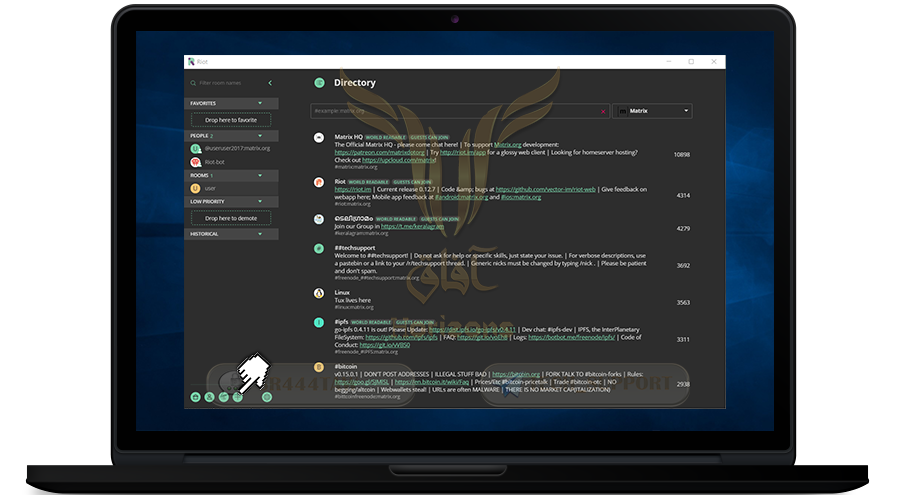
? Determine the name of room then press Create Room
? Block users on other matrix homeservers from joining this room| prevent the users with Matrix.org server from joining the room
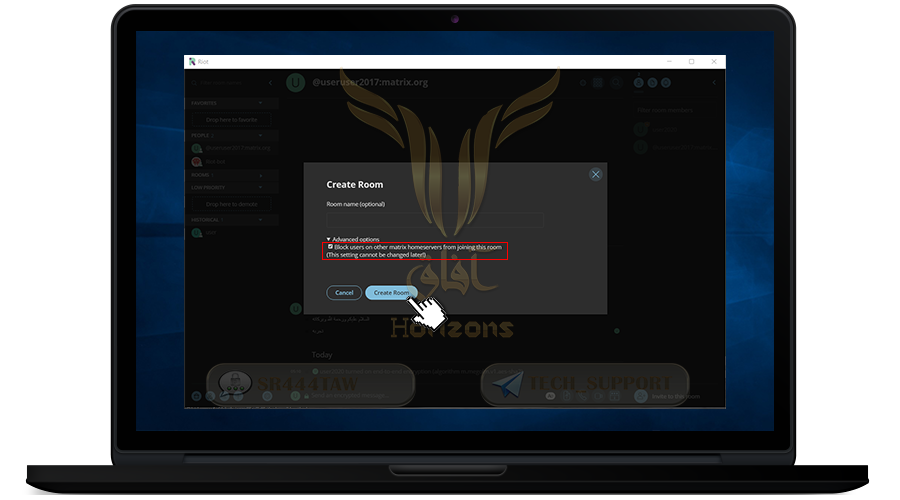
? You can also invite users to the channel by the username

? Input the username or url
? Then press Send invite
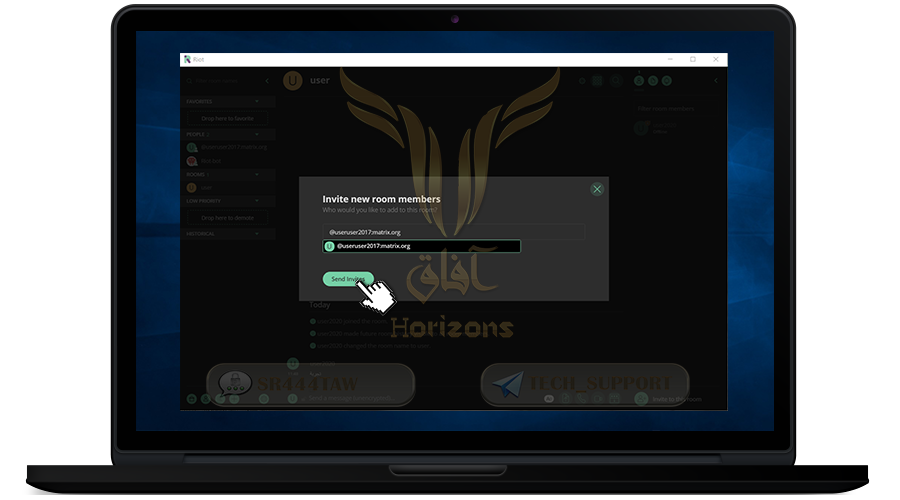
? When you add a user to the room you will see a message to accept access to the room or to deny access
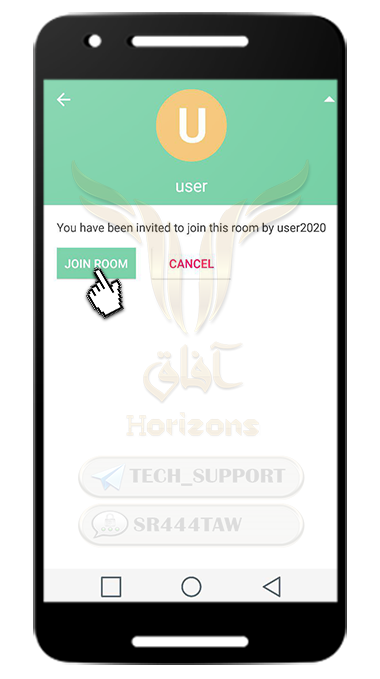
? ? ? ? ? ? ? ? ? ? ? ? ? ? ? ? ? ? ? ? ? ? ? ? ? ?
Second : How to use Riot in Android
? ? ? ? ? ? ? ? ? ? ? ? ? ? ? ? ? ? ? ? ? ? ? ? ? ?
? To download Riot for android press here
? to register in Riot
- email (optional)
- phone number (optional)
- username
- password
- verify password
? Then press Register
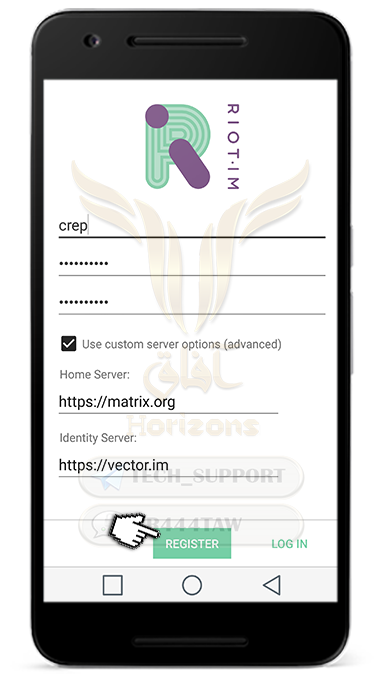
? You can add an email or phone number to verify your account and restore your password if you forget it, but you can ignore this step by pressing Skip

? Click on the icon shown in the image to bypass the Captcha test

? You will see a message to share some application data with Riot developers
? ? ? ? ? ? ? ? ? ? ? ? ? ? ? ? ? ? ? ? ? ? ?
Riot settinges in Android
? ? ? ? ? ? ? ? ? ? ? ? ? ? ? ? ? ? ? ? ? ? ?
? Click on the three lines ? to view the application settings

? Top on Settings to veiw settinges
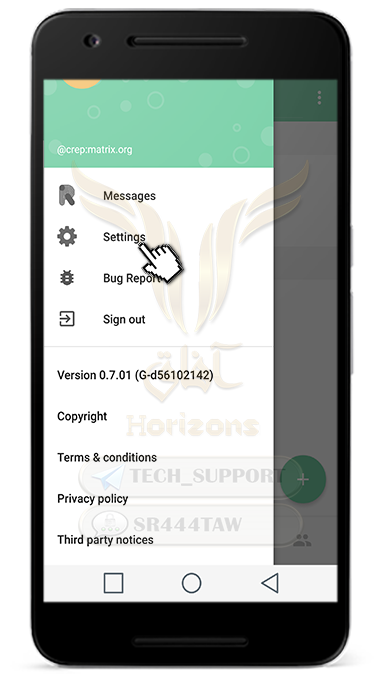
? USER SETTINGS profile settinges
- Profile Picture | display picture
- Display Name | account name
- Change Password
- Add email address
- Add phone number
? Local contacts
- Contacts permission | users permissions
- Phonebook country

? USER interface profile settinges
- Interface Language | to change language
- Font Size
- HIde read receipts | to hide read receipts
- Don't Send Typing Notifications| to hide typing.. notification
- Always show message timestamps | show messages time
- Hide join/leave messages (invites/kicks/bans unaffected | Hide the notification of subscribing in the room (notifications of invitation, ban and expulsion will appear in the room)
- Hide avatar and display name changes | hide the notification of changing name and picture in the room
- Show timestamps in 12 hour format (e.g. 2:30pm | show the messages time in 12 hour format
- Disable Markdown Formatting | Disable write customization
- Theme | change the interface color
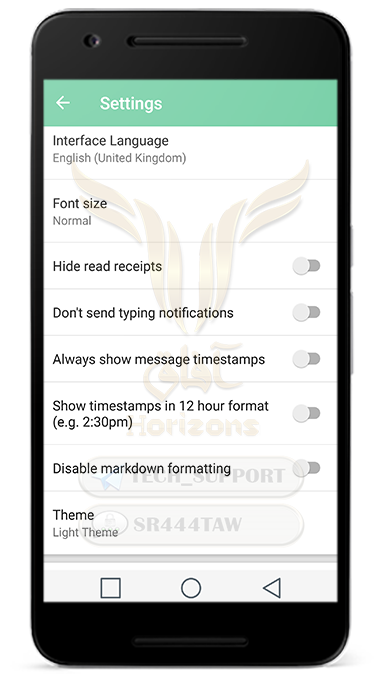
? Home display
- Pin rooms with missed notifications | Suspend rooms with notifications not seen
- Pin rooms with unread messages | Suspend rooms with messages not seen
? notifications
- Enable Notifications for this account | enable notification in account
- Enable notifications for this device | enable notifications in device
- Turn the screen on for 3 Sec | The screen opens for 3 seconds when the notification arrives if it is closed
- MSgs contain my name| recieve notification when you are mentioned in the room
- Msgs in one-to-one chats | enable notifications for single conversations
- Msgs in groups chat | enable groups notifications
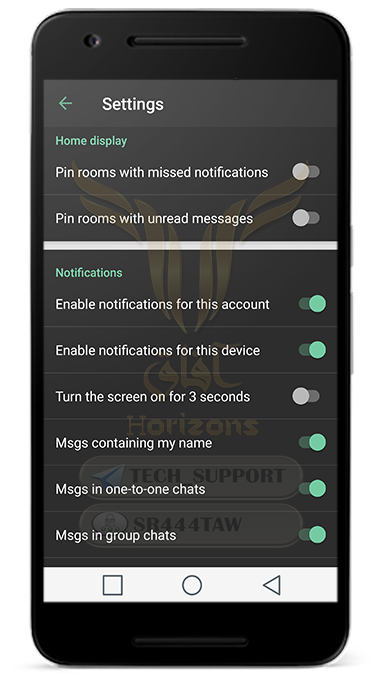
- When i'm invited to a room | recieve notification when you are invited to a room
- Call invitations | recieve notification when you are invited to a call
- Messages sent by bot| Receive notification when the bot send messages in the room
- Notifications Target | Devices that receive notifications
- Data save mode | Power saving mode for lower data consumption
- Create conference calls with jitsi | Create a voice chat room through
- Matrix Apps | Enable Matrix server applications
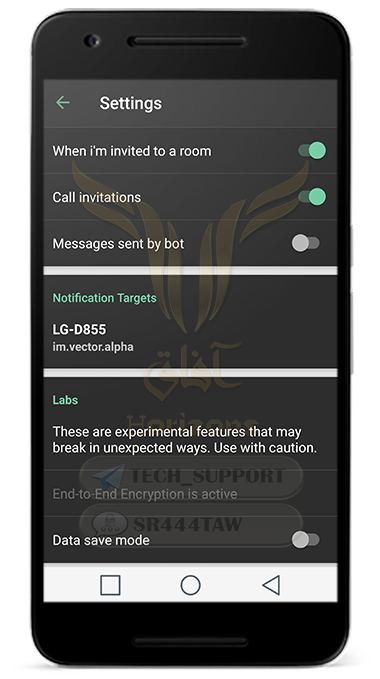
- Device name | you can change it to any name
- Device ID | device identification
- Device Key | the encryption key that used in this device
- Export E2E room keys | save the room encryption keys in a text file
- Import E2E room Keys | import the room encryption key from a text file
- Encrypt to verified devices only | Enable sending encrypted conversations to trusted devices only
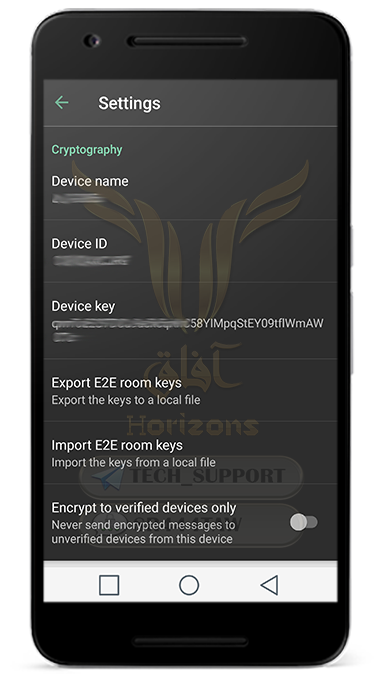
? Advanced Advanced options
- Logged in as | username
- Matrix.org | the main server
- Enable background Sync | enable sync

? Other other settinges
- Automatically send crash reports | send the application data to Riot developers (it recommended to disable this option)

- Keep Media | keep data for a determined period of time
- Clean Media cache | delete temporary storage of media
- Clean cache | delete temporary storage of the application
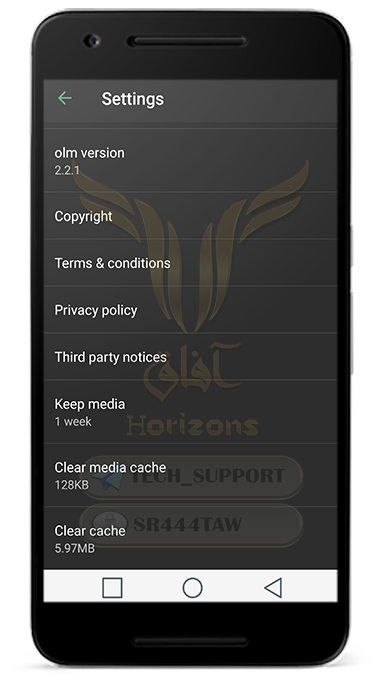
? ? ? ? ? ? ? ? ? ? ? ? ? ? ? ? ? ? ? ? ? ? ?
How to add a and create rooms
? ? ? ? ? ? ? ? ? ? ? ? ? ? ? ? ? ? ? ? ? ? ?
? Tap on ? to add contacts
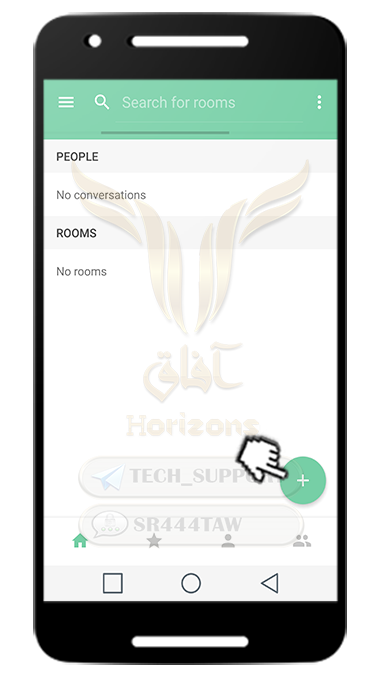
- Start Chat to start a conversation with someone
- Create Rom to create a new room
- Join Room to subscribe to a room
? Then press Ok

? When you start a conversation with someone, you will be asked to access the contacts. Press No to prevent the application from accessing your contacts
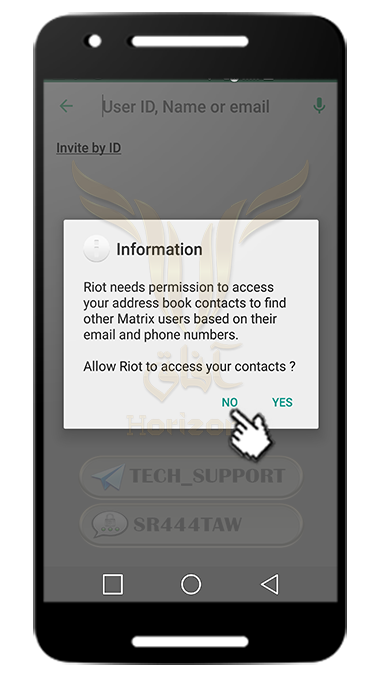
? Type the username then press Invite

? Click the icon shown in the image to show room settings
??Note:
If the lock icon appears green, then the encryption protocol is activated. If the encryption code is grayed out, the encryption protocol is disabled
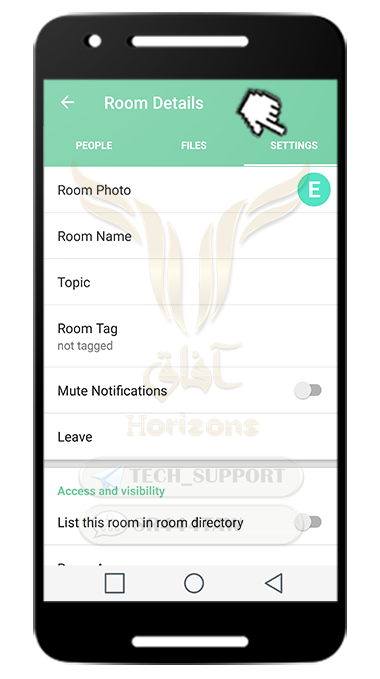
? Tap on the icon shown in the image

? ? ? ? ? ? ? ? ? ? ? ? ? ? ? ? ? ? ? ?
Room settinges in Android
? ? ? ? ? ? ? ? ? ? ? ? ? ? ? ? ? ? ? ?
? Tap on Settings
- Room Photo
- Room Name
- Topic | room bio
- Room Tag
- Mute Notifications | enable notifications
- Leave | leave room
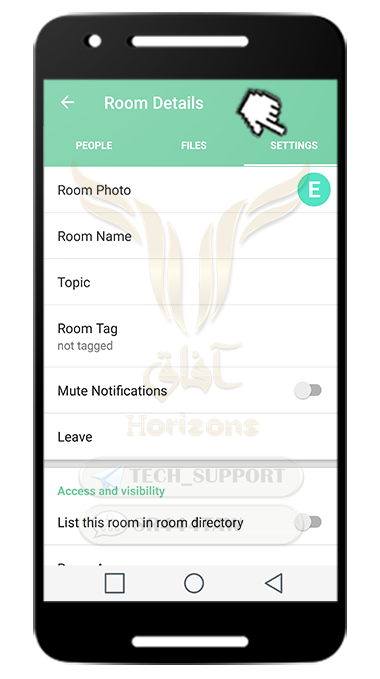
? Access and visibillty
- List this in room directory| list this room in the public rooms
- Room Access | join the room
- Room History Readability | view room messages history
? Addresses subscribing URLs
- This room has no local addresses New address | add link to this room
- You can customize the link to join the room, type first # then enter any link then : matrix.org Example # sr444taw: matrix.org
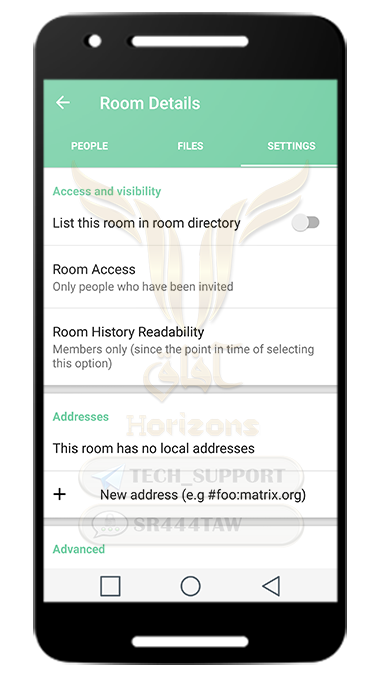
? Advanced
- This rooms internal ID | id number of this room
- Enable encryption | enable encryption protocol
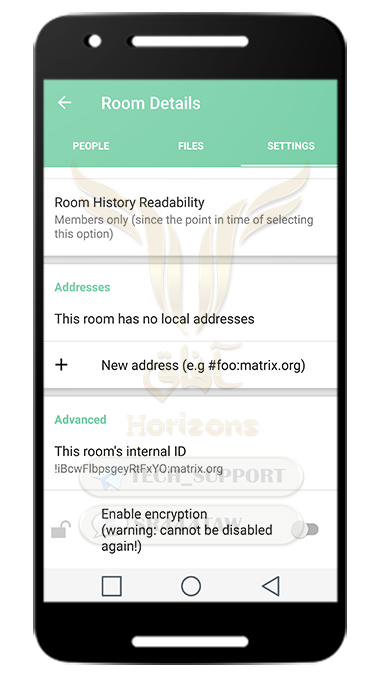
? Tap on the icon that shown to add members for the room
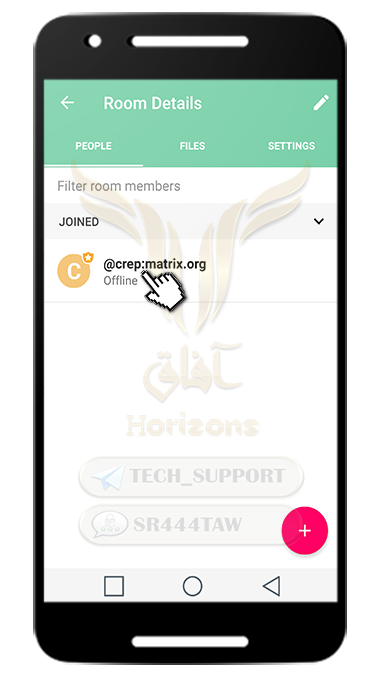
? enter the username then click invite
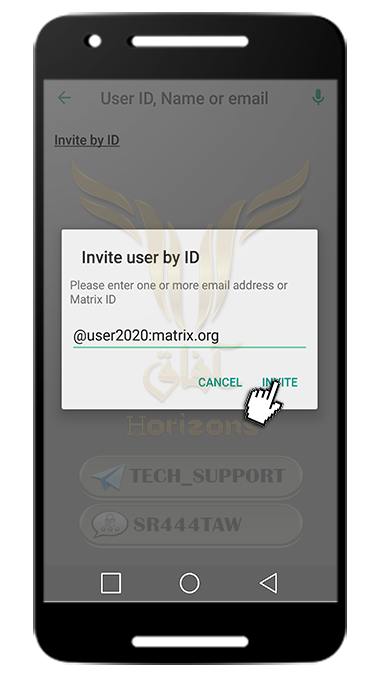
? Press ok

? All the room subscribers will be displayed in people list as shown in the image
? Press and hold on any account to modify his permissions
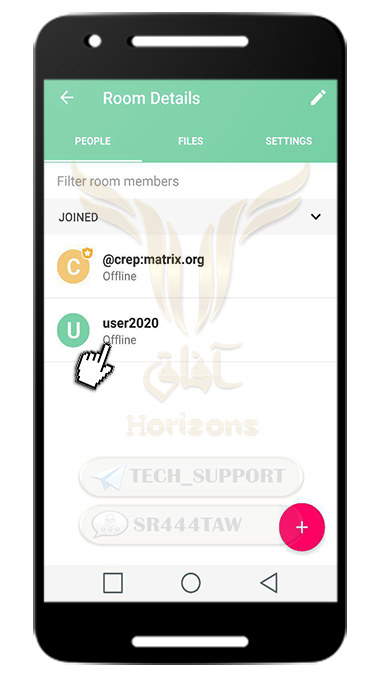
- Mention | to notify any member in the room
? ADMIN TOOLS
- Make admin | modify a user permission to admin
- Make moderator | modify a user permission to moderator
- Remove from this room | to delete a user from the room
- Ban | to block a user

? CALL
- Start Voice call
- Start video call
? DEVICES sessions
- Show devices list | to view the devices that you logged in from it
? DIRECT CHATS
- Start new chat | start a private chat with someone
?? Note:
When encrypted conversations are enabled within the room, you will need to accept the digital fingerprint of the room members' devices as well as encryption keys
? Click Show devices list to accept the digital fingerprint

? the fingerprint of all devices will be viewed, press on Verify
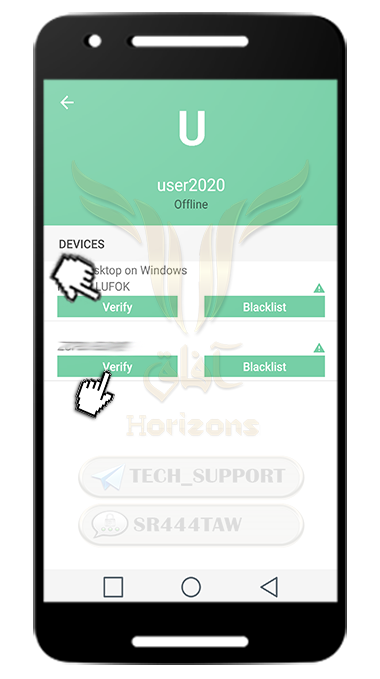
? Press on I Verify That the key is match
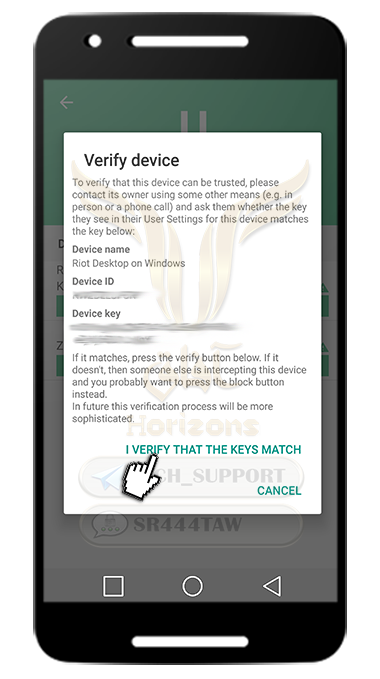
? Matching is done. Go back
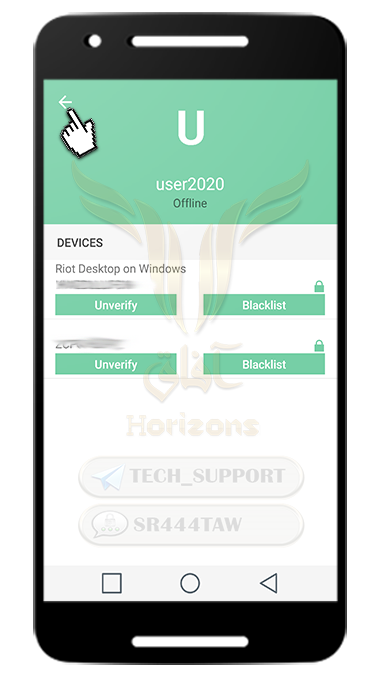
? Now you can communicate via the encryption protocol supported by Riot application
? Go back by clicking on the icon shown in the image

? Tap on this icon ?? that shown in the image
? Then tap on ? icon to search about rooms
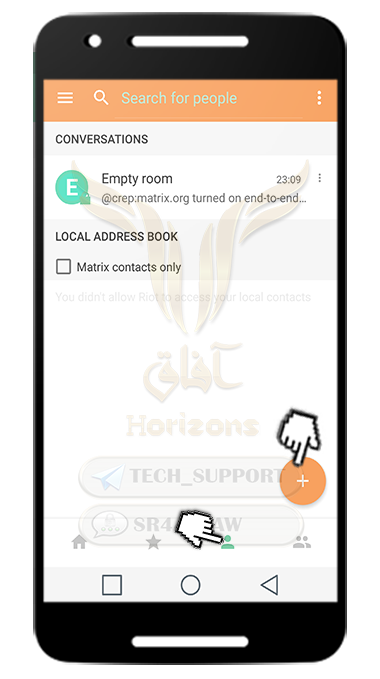
? input the room name (username)

?Tap on this icon ?? to view all room you subscribed in it

? To subscribe to the public rooms in Riot or searching for a room click on the icon shown and then press Global Search
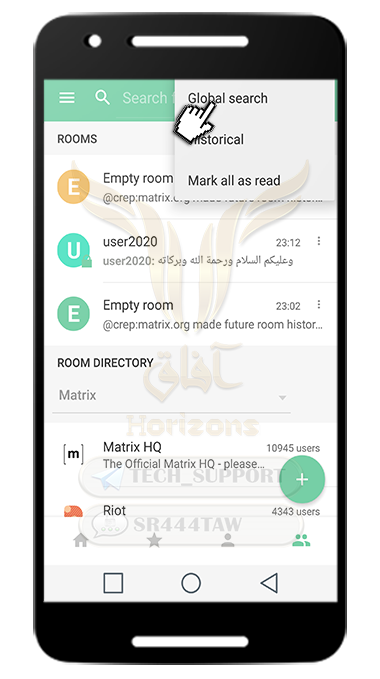
? The Public Rooms section will show and you can access and browse the public rooms of the application by pressing Browse Directory
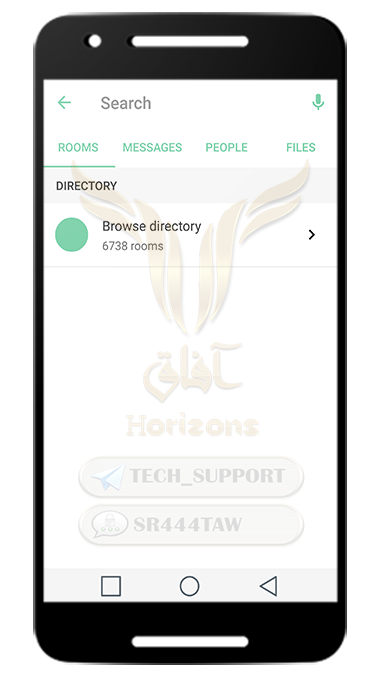
? ? ? ? ? ? ? ? ? ? ? ? ? ? ? ? ? ? ? ? ? ? ? ? ? ? ?
Third : Install and use Riot in IOS iphone and ipad
? ? ? ? ? ? ? ? ? ? ? ? ? ? ? ? ? ? ? ? ? ? ? ? ? ? ?
? To download Riot press here
? Registration steps :
- email (optional)
- phone number (optional)
- username
- password
- verify password
? Then press Register

? You can register by choosing other servers that support RIOT, not the default Matrix.org from here
? Follow the steps below to register in other servers than default server
? First, copy one of the specified servers in the Hostname option
??Note:
Make sure that your chosen server supports the https protocol by clicking the link in front of the server name shown in the following image under the Description option
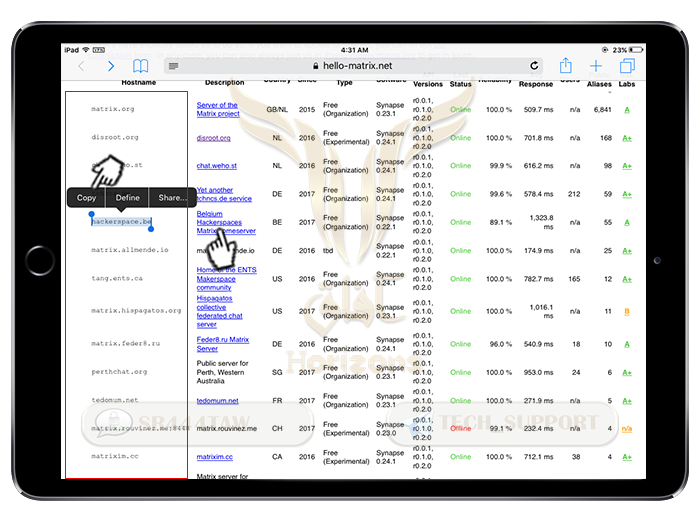
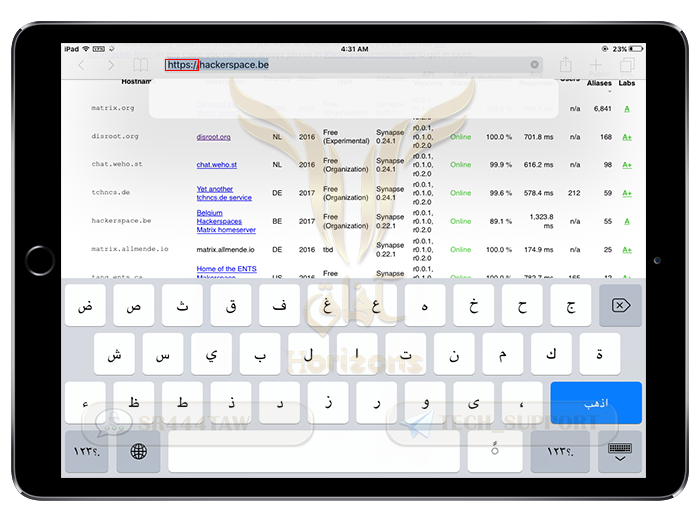
? After confirming that the server supports https and copying thehostname, go to Custom server and paste the server in the Home server URL box, as in the following image, and then continue the registration steps
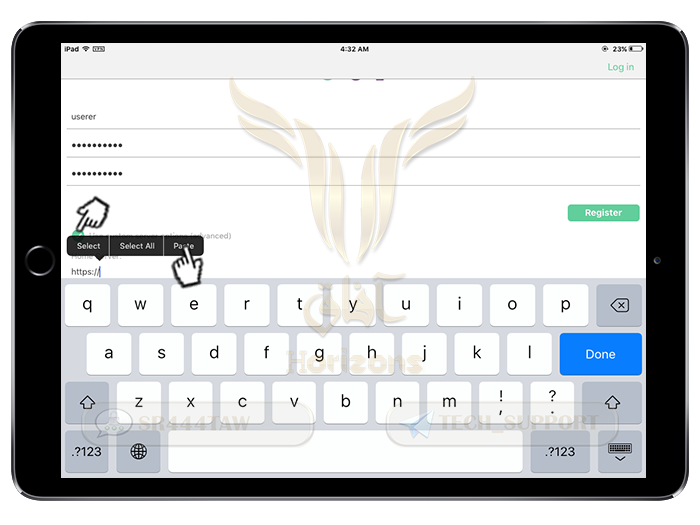
? Press Skip
??Note:
You can add an email or phone number (virtual) as an option to verify the account
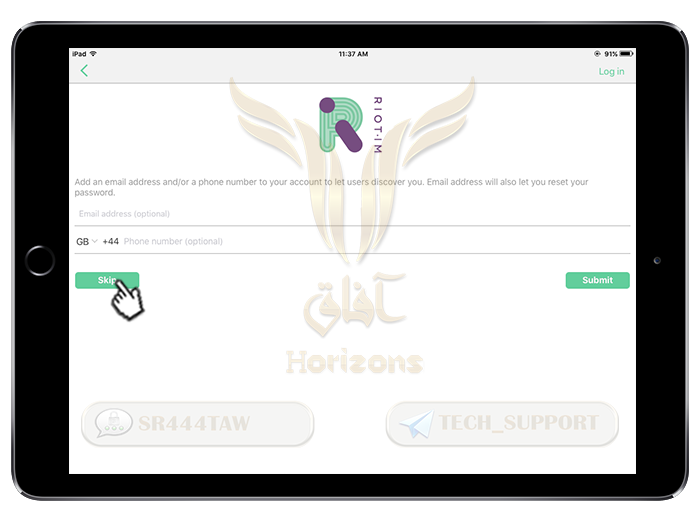
? Determine the required image of Capatcha
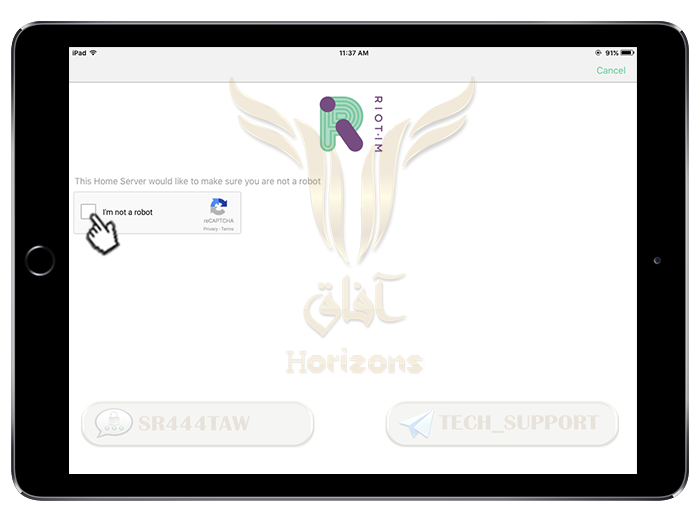
? Press No

? Press Ok to recieve notifications

? ? ? ? ? ? ? ? ? ? ? ? ? ? ? ? ? ? ? ? ? ? ? ? ? ? ?
RIOT settinges in iphone & ipad
? ? ? ? ? ? ? ? ? ? ? ? ? ? ? ? ? ? ? ? ? ? ? ? ? ? ?
? This is Riot interface
? Tap on this icon ?? to adjust settinges

? USER SETTINGS profile settinges
- Profile Picture | display picture
- Display Name | the account name
- Change Password | To change the password
- Add email address
- Add phone number
? NOTIFICATIONS
- Notifcations on this device | To enable application notifications
- Global notifications settings are available on your Roit.im web client | Notification settings are available for the web client
- Pin rooms with missed notifications | Suspend rooms with notifications not seen
- Pin rooms with unread messages | Suspend rooms containing unread messages
? USER INTERFACE the interface settinges
- Language | to change app language
- Theme | to change app color

? LOCAL CONTACTS contacts permissions
- Use emails and phone numbers to discover users | find users by thier emails or phone numbers
? OTHER
- Send anon crash & usage data | Send application data to developers (not recommended to enable)
- Raga shake to report bug | To report problems
- Mark all messages as read | mark the read messages
- Clear cache | delete cache and temporary files

? LABS
- Matrix Apps | Enable Matrix server applications
- Create conference calls with jitsi | Create a voice chat room through jitsi
- End-to-End Encryption | enable End-to-End Encryption
? CRYPTOGRAPHY encryption settinges
- Encrypt to verified devices only | Enable sending encrypted conversations to trusted devices only
- Export keys | save encryption keys to text file
? DEVICES sessions
- Tablet (KHSBMIOURN) | devices

? ? ? ? ? ? ? ? ? ? ? ? ? ? ? ? ? ? ?
How to add contacts
? ? ? ? ? ? ? ? ? ? ? ? ? ? ? ? ? ? ?
? Press the + icon shown in the picture
- Start Chat | To start a conversation with someone
- Create Rom | To create a new room
- Join Room | To subscribe to a room
? To add a new username, press Start Chat Chat

? input the username and you will see the accounts similar to the name you entered and you can enter the entire account with the server if it dont appear in the search box
? You can also search only in Matrix by clicking on the Matrix users only option
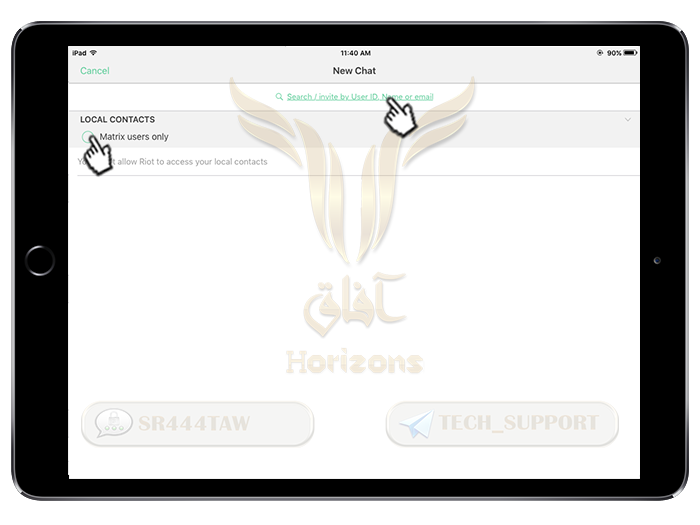
? Tap on the account
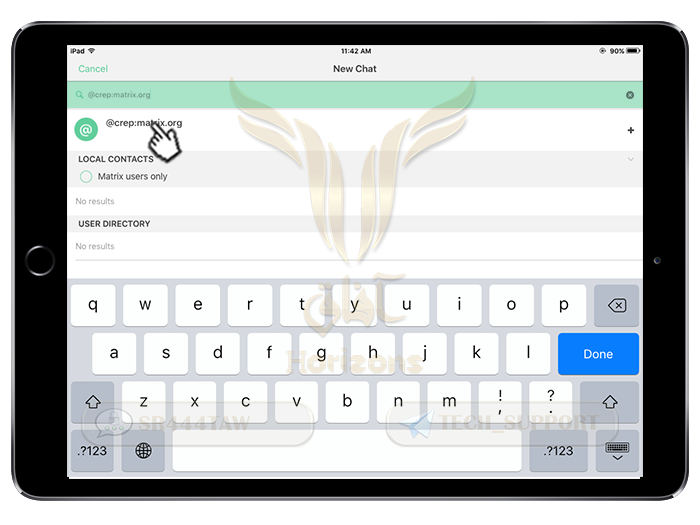
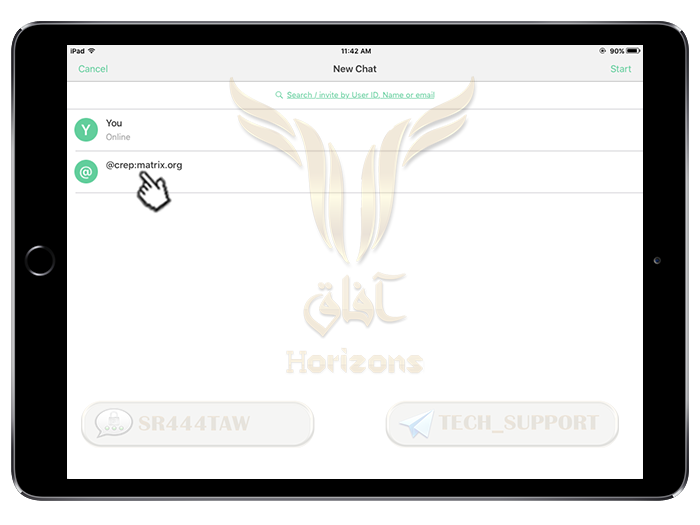
? ? ? ? ? ? ? ? ? ? ? ? ? ? ? ? ?
Conversation (room) settinges
? ? ? ? ? ? ? ? ? ? ? ? ? ? ? ? ?
? This is the conversation window
? To adjust settinges tap on this icon ?
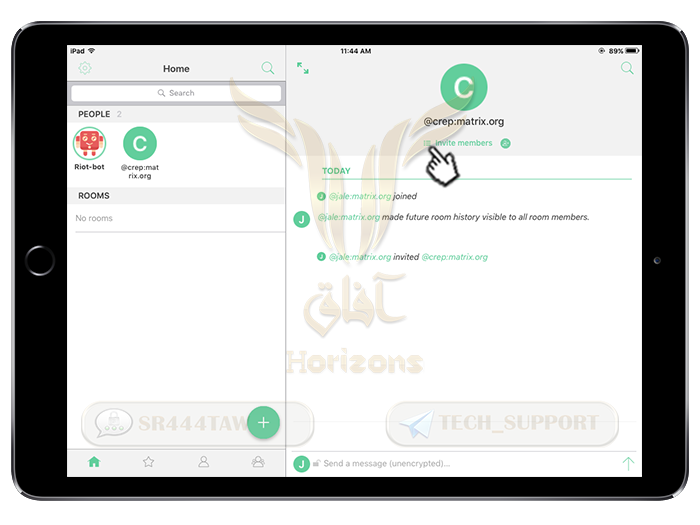
? Tap on Settings

- Room Photo
- Room Name
- Topic | room bio
- Favouritr : Low priority | To prefer the room and put it in the top
- Direct Chat | direct conversation
- Mute Notifications | enable or disable notifications
- Leave | leave from room
? WHO CAN ACCESS THIS ROOM
- Only people who have been invited | by invite people to the room
- Anyone who knows the room's link, apart from guests | subscribe the room through a link for users only
- Anyone who knows the room's link, including guests | Subscribe to the room through a link with access to the content of the group without registration at the Riot
- List this room in room directory | Room access is available through the public rooms section of Riot
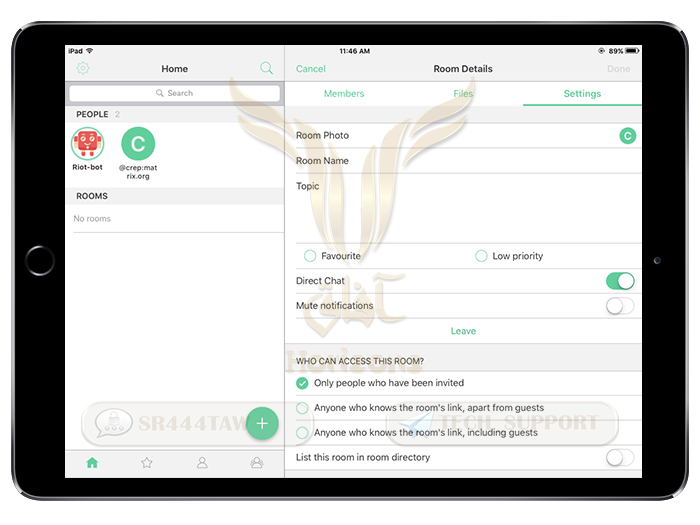
? WHO CAN READ HISTORY
- Anyone Anyone can read the publications record in the room
- Members only (since the point in time of selecting this option) | Members only since this option is enabled
- Members only (since they were invited) | Members only since their invitation to the room
- Members only (since they joined) | Members only since their subscribtion in the room
? ADDRESSES subscribing urls
- This room has no local addresses | add link to the room
? ADVANCED
- Room ID | the room ID number
- Enable encryption | enable encryption protocls
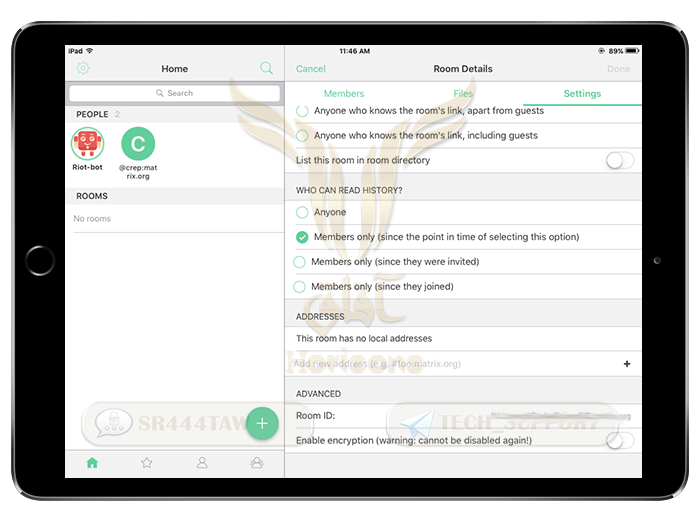
? Press OK
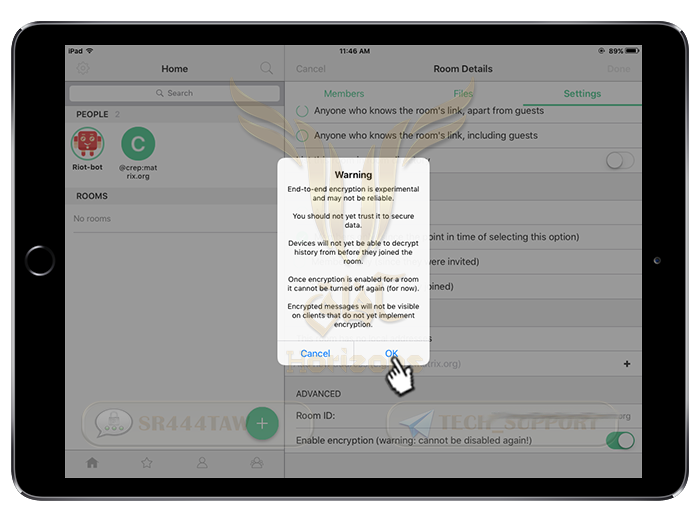
? OK
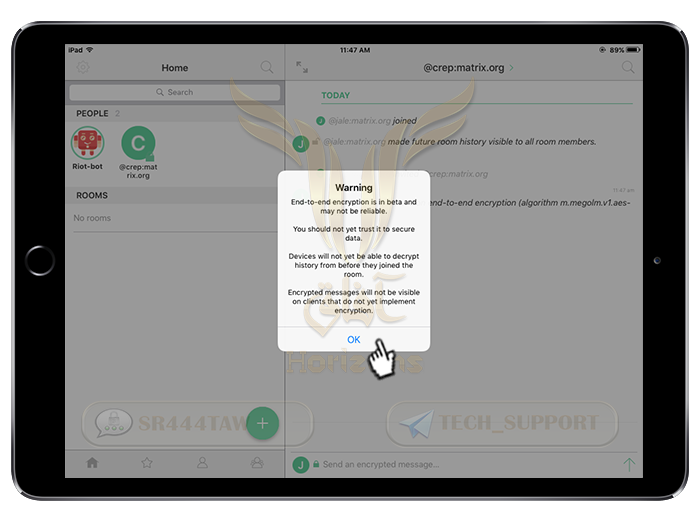
? The messages is encrypted now

? A lock icon will appear ?? that is mean the messages is enabled

? Press on this icon ?? that shown
? Then press on this icon ? to search about room or name or to add room

? Tap on Create room

? This is your room

? Press on ?? icon to view all the rooms you have subscribed to
? You can create rooms on specific servers by pressing the ROOM DIRECTORY option as in the following picture

? These are the servers that you can create rooms on it
? Tap on this icon ? to create a private server

? Input the server then tap OK

? To access existing rooms by default in the Groups box, select the room
? Then press Join
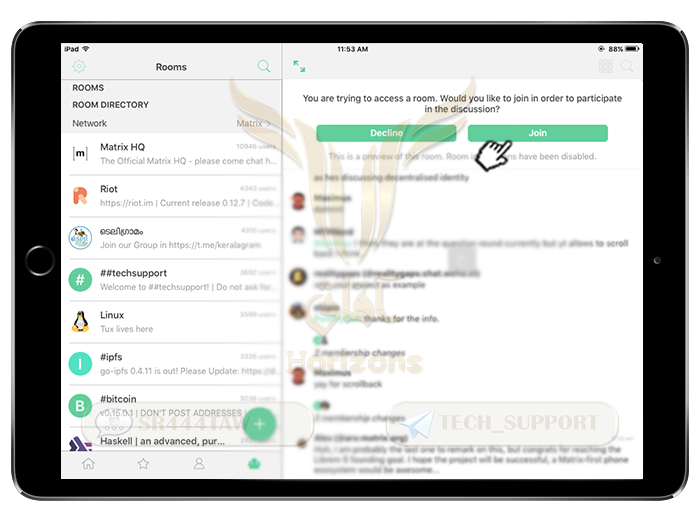
? To search about a specific room press ?
? Then select Join room
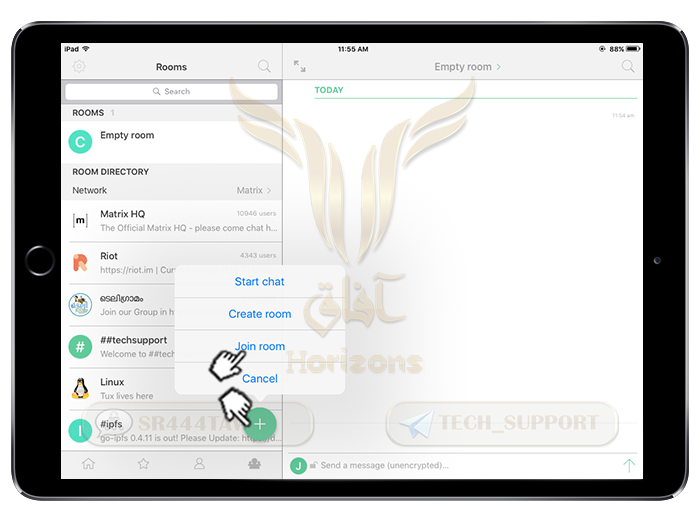
? input the entire room name with server

To join the Electronic Horizons Foundation room on riot press here
******