
الحمدلله معز الاسلام بنصره ومذل الشرك بقهره ومصرف الامور بأمره ومستدرج الكافرين بمكره الذي قدر الايام دولا بعدله وجعل العافية للمتقين بفضله والصلاة والسلام على من أعلى الله منار الاسلام بسيفه وعلى اله وصحبه ومن تبعهم باحسان الى يوم الدين اما بعد ..

Your Security in WhatsApp
WhatsApp is a popular communication application used by millions of people around the world. Facebook has recently bought WhatsApp application to take advantage of user information and information despite the bad reputation of Facebook in violating the privacy of users. However, the company decided to add the Signaling Protocol to the application in a step to increase the number of users Application, but WhatsApp is closed source, developers can not check the application and verify its mechanism and if it contains a back door to store user data or encryption keys or not WhatApp users put their full confidence and data in the parent company Facebook Notorious Lycia but some users are taking advantage of WhatsApp application in the publishing properties must therefore be alert to strengthen protection measures and to maintain privacy as much as possible when using the application WhatsApp
1: Download WhatsApp application from official sources
| Downloading communication applications from unknown sites and stores may make you vulnerable to hacking. Most of the famous communication applications add malicious software to spy on users, as the Lebanese government has done to track thousands of users over the Internet by adding back doors within the applications. WatsApp, Signal, Telegram , Threema and send those applications to users, so you must check the source of applications before downloading
- Download WhatsApp from Google Play for Android
- Download WhatsApp from Apple Store for iPhone and iPad
2: Use VPN service to change your location
| Virtual Private Network (VPN) is recommended when using WhatsApp
3: Registration in WhatsApp
| It is common mistake for AlAnsar to use SIM numbers to activate WhatsApp application. Even if the SIM card is not registered with your personal data, the operator can track you later or log in to your account without your knowledge and get the backup version of all your conversations (if the backup feature is activated) Therefore, we recommend using the fake phone numbers to activate WhatsApp. You can purchase your own virtual number through Google Play Landeroid cards or iTunes cards for iPhone and iPad, you can see the explanation of the use of fake numbers applications from here
4: Adjust privacy settings
| Tap on Agree and continue I agree to the terms and conditions to accept the Terms of Use and Privacy Policy (we recommend reading Privacy Policy and Terms of Use)

| Tap on Not Now to prevent the application from syncing contacts - If you use WhatsApp for publication, do not give it the permission to access your contacts
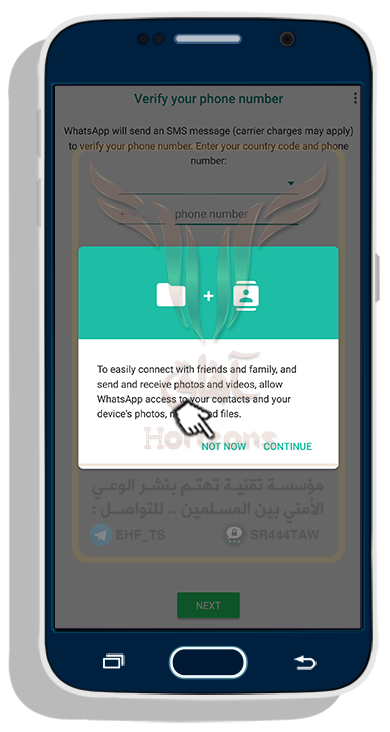
| After entering the phone number you will receive the verification code in the app of fake numbers that you used in the registration and then input the code in Whatsapp and enter your account name

| WhatsApp will request access to the internal memory of the device and synchronize contacts - tap on Not Now then go to device Settings >> Apps >> WhatsApp >> Permissions and granted access to the internal memory to be able to download files later

| Tap on the 3 points on the top right and select Settings to access the application settings

| Then Account and tap on Two-Step verification
Clarification
(2-step verification feature allows a user to protect WhatsApp account if another party has the phone number to register at WhatsApp and can not access your data)

| To enable 2-step verification tap on Enable

| Input 2-step verification PIN

| Tap on Skip to ignore adding an email to retrive the 2-step verification code if forgotten (we recommend adding an encrypted email such as Protonmail.com or Tutanota.com )

| Tap on Done

| You can change your 2-step verification PIN by tapping on Change Pin or Add an email by tapping on Add an email address

| Back to General Settings then Account and select Security
| Tap on Show Security Notifications. This feature lets you know if encryption keys have been changed by the other party

| Back to General Settings and select Chats, then select Backup Chat, and prevent the synchronization of messages and events as shown in the following picture
Note
WhatsApp application on Android system supports uploading a backup copy of your conversations through the Gmail account If you disable the backups as shown in the picture Google will not store your conversations on the servers but the party you contact him may enable backup property and in this case, your messages are stored through the account the other party that you communicate via WhatsApp application, so be sure to send this explanation to all those you communicate via WhatsApp to prevent your data and conversations from being stored.

| Back and tap on Chat History to delete conversation history and select Delete all chats

❊❊❊❊❊❊❊❊❊

